I have a relatively simple webform, with 2 fieldsets and a few other fields. The fields aformentionned have #states actions configured and behaving proper like in a regular form.
It is in the fieldset shown below I have a problem. THe fieldset should be collapsed (via #states) and there is nothing I can do to make it so.
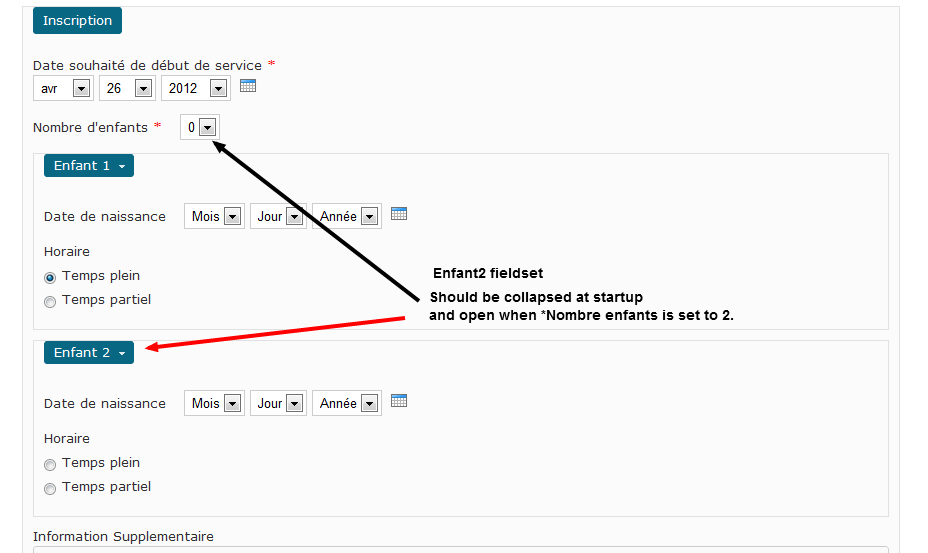
The offending fieldset has #states defined in the bottom form_alter, I outlined the error location in caps:
// Implements hook_form_alter()
function formHelper_form_alter(&$form, $form_state, $form_id) {
switch ($form_id) {
case 'webform_client_form_1':
// Set fieldsets as collapsible
$form['submitted']['inscription']['#collapsible'] = true;
$form['submitted']['inscription']['#collapsed'] = true;
$form['submitted']['inscription']['enfant_1']['#collapsible'] = true;
$form['submitted']['inscription']['enfant_1']['#collapsed'] = false;
$form['submitted']['inscription']['enfant_2']['#collapsible'] = true;
$form['submitted']['inscription']['enfant_2']['#collapsed'] = true;
//vardump of fieldset
dpm($form['submitted']);
// Show datepicker for child one if inscription is part time
$form['submitted']['inscription']['enfant_1']['jrs_semaine']['#states'] = array(
'visible' => array( // action to take.
':input[name="submitted[inscription][enfant_1][horaire]"]' =>
array('value' => 't_partiel'),
),
);
// Show datepicker for child two if inscription is part time
$form['submitted']['inscription']['enfant_2']['jrs_semaine2']['#states'] = array(
'visible' => array( // action to take.
':input[name="submitted[inscription][enfant_2][horaire_2]"]' =>
array('value' => 't_partiel'),
),
);
// THIS IS THE FIELDSETY THST DOES NOT WORK:
// set state on second fieldset to be visible only when two is seiected.
$form['submitted']['inscription']['enfant_2']['#states'] = array(
'expand' => array( // action to take.
':input[name="submitted[inscription][enfant_1][horaire]"]' =>
array('value' => 't_partiel'),
),
);
break;
}
}
Now, in the drupal docs (example module) there is a fieldset shown with working code using as the state to change, and it seems in the docs fieldsets are clearly supported, alas not the one in my webform.
I am using the same condition that is working on the other field so I assume the problem is not with the selector. In light of this fact, I have no clue of what even to really look for but I really want to figure it out.
Is anyone familiar enough with #states to tell me how I could debug the js in this case?
I know it is in /misc/states.js, I just don't know what to look for in states.js, or even if this is what is preventing the fieldset from collapsing.
update: Reposted the full hook_form_alter function as per request.
