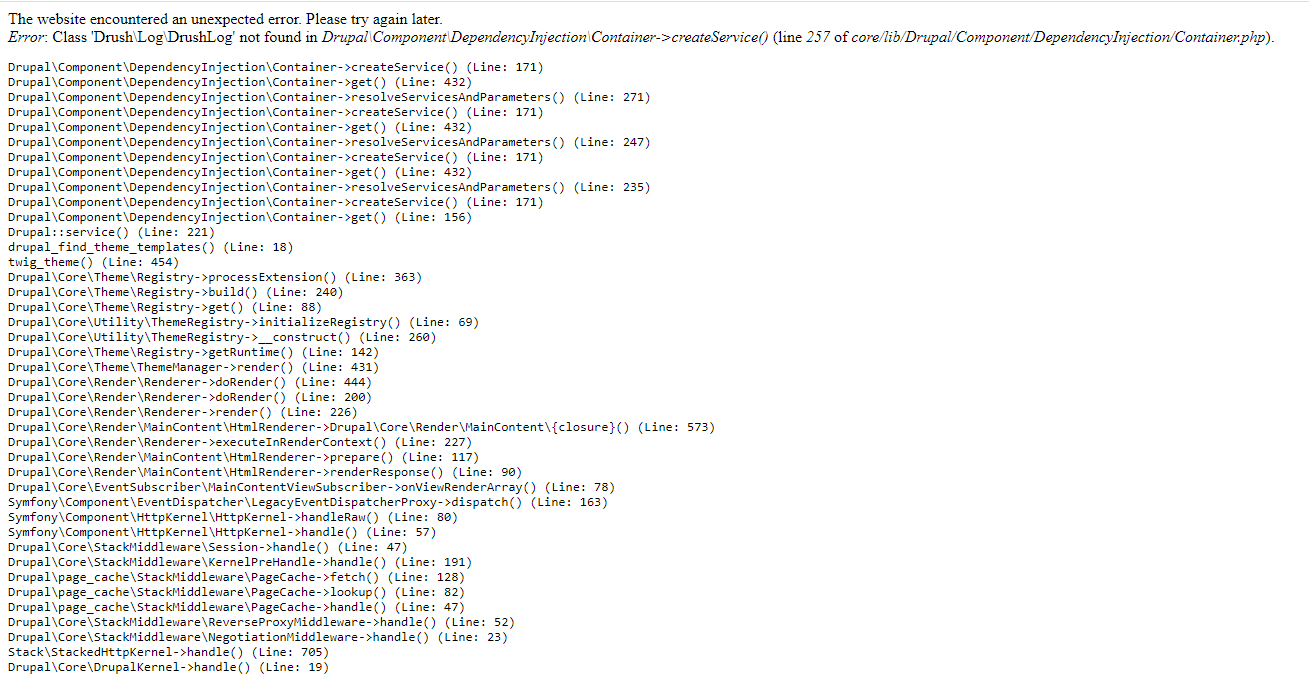I installed Drush 10.3.5 version via composer in Drupal 9.0.7 but I am getting a website error as follows after I ran command drush cache-rebuild. I can not access the admin page as well.
The website encountered an unexpected error. Please try again later.
Error: Class 'Drush\Log\DrushLog' not found in Drupal\Component\DependencyInjection\Container->createService() (line 257 of core/lib/Drupal/Component/DependencyInjection/Container.php).
I found somewhere i.e. (https://gorannikolovski.com/blog/drupal-9-and-drush-10) that Drush does not support symfony/var-dumper version 5.*. But I can't change symfony/var-dumper version in Drupal because Drupal core requires symfony/var-dumper v5.1.10 as follows:
$ composer why symfony/var-dumper
drupal/core-recommended 9.0.7 requires symfony/var-dumper (v5.1.0)
symfony/error-handler v4.4.9 requires symfony/var-dumper (^4.4|^5.0)
So please help me to fix this issue.
Please let me know which Drush version I should use with the latest Drupal version 9.0.7.
The website issue screenshot as follows:
Also how to fix this website issue so that I can see the front page and admin page.
Thank You