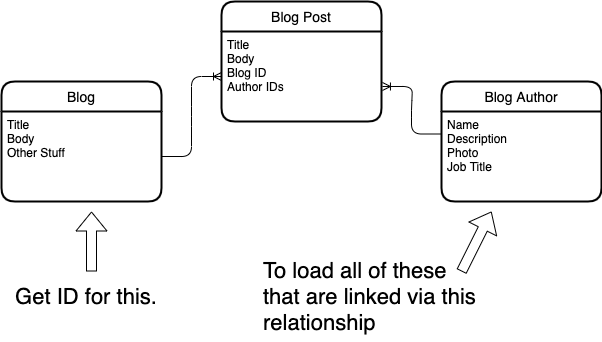I think what I need to do is use one Drupal View's results to filter the results of another view. Here is what I am trying to accomplish.
I have 3 content types (node types): Blog, Blog Post, Biography Page (aka Blog Author)
The blog post contains an entity reference to both the blog it should be in and one or more author's biography pages.
What I need to be able to do is take the ID for a given blog and get back all the authors that are associated via an associated blog post. Then remove any duplicates to show a list of all authors under a particular "blog".
I think I might be able to use a relationship. But still fuzzy on how that would work.
How can I accomplish this?
UPDATE: To clarify, I need to start with the Blog ID and using that find the authors of any blog posts that associate to said blog entity ID. Then take that resultset and dedupe it. I'm not worried about deduping. I just need help figuring out how to load the authors via that relationship.
Here is a diagram of this:
Thanks!