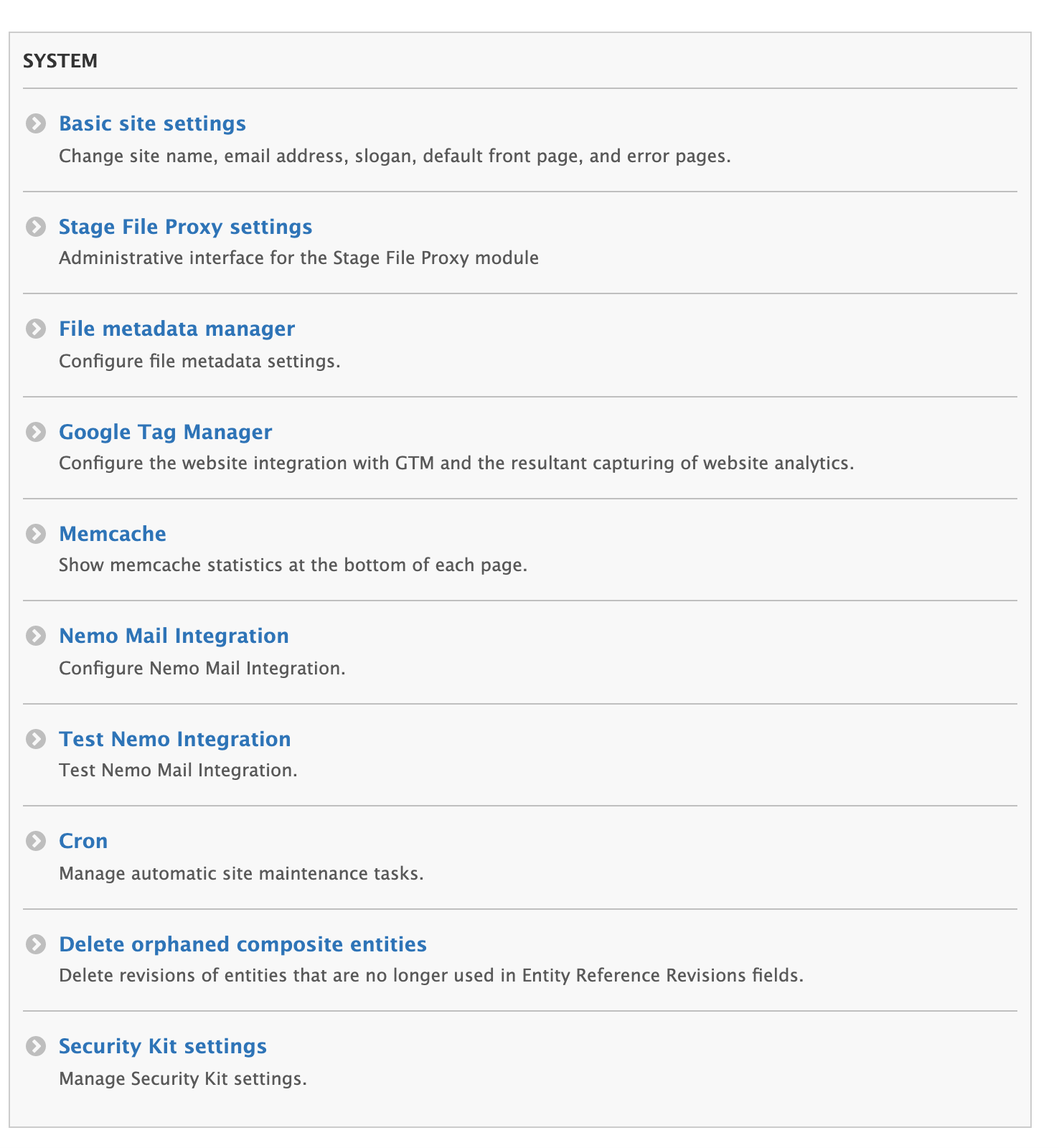I'm currently going through the prerequisites of Acquias configuring platform email https://docs.acquia.com/cloud-platform/manage/platform-email/platform-email-configuration/#associate-domain
but I do not see the Mail System to check what our default Mail System is. Does this mean We are using a different one? I do see Nemo Integration but still expected to be able to access Mail System.
thanks