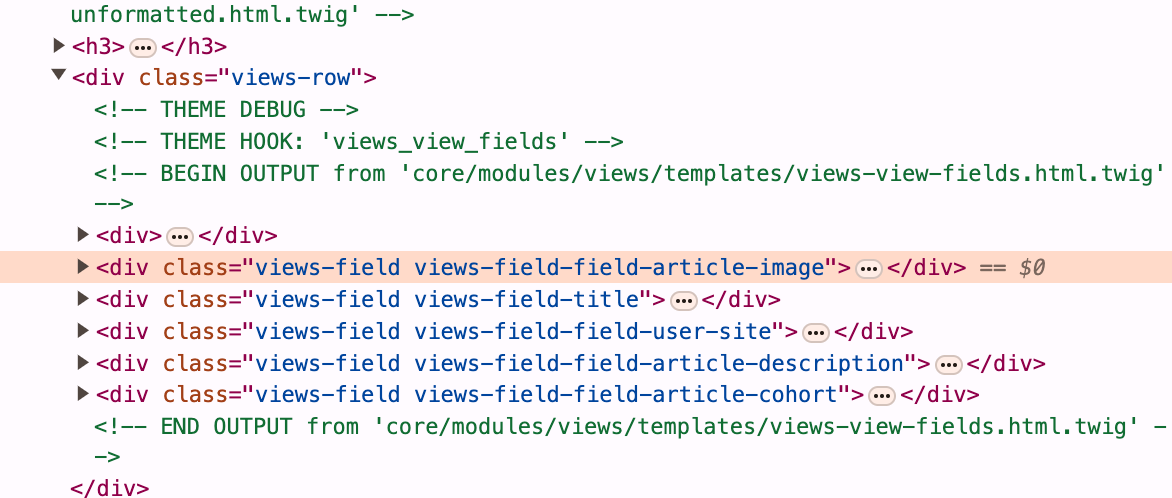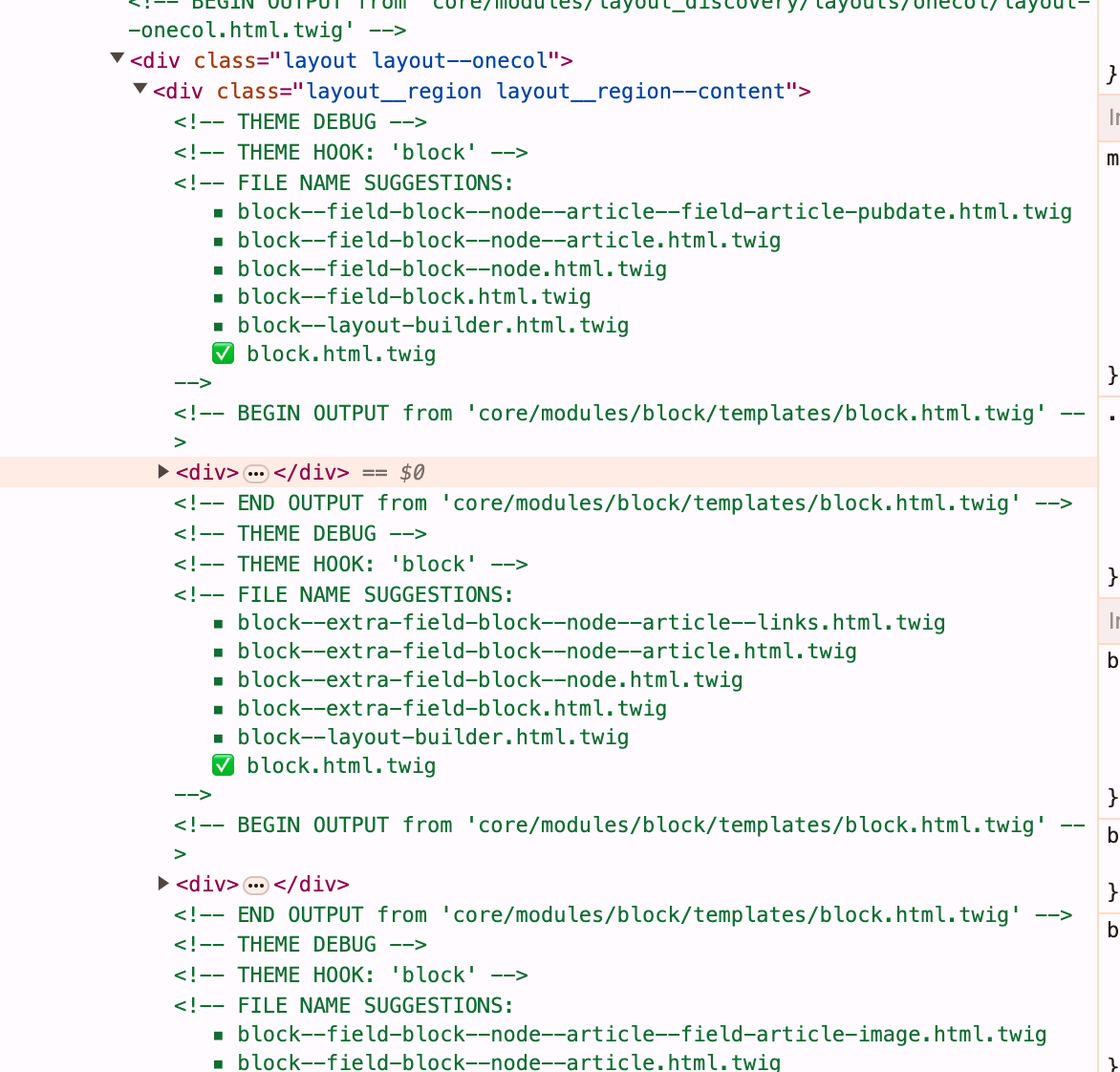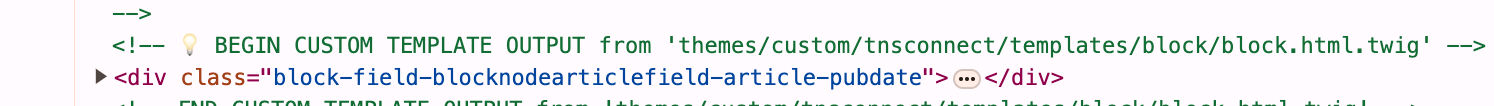With standard field layout each field in a views row gets a class, such that you can create a flex box or grid around the row and position by name.
This enables placement by name. e.g.
> div:nth-child(3) {
display: grid;
gap: 2rem;
grid-template-columns: 1fr 1fr;
.field--name-field-article-pubdate {
grid-column: 1;
}
The fragile 'nth-child' is already creeping in here.
Now, I would like to add a block using layout builder. Each field is wrapped with a un-labelled div.
The only way to put the image on the right, is by targeting the 4th child. How can either the wrappging div be removed or given a class relating to the field it is wrapping?