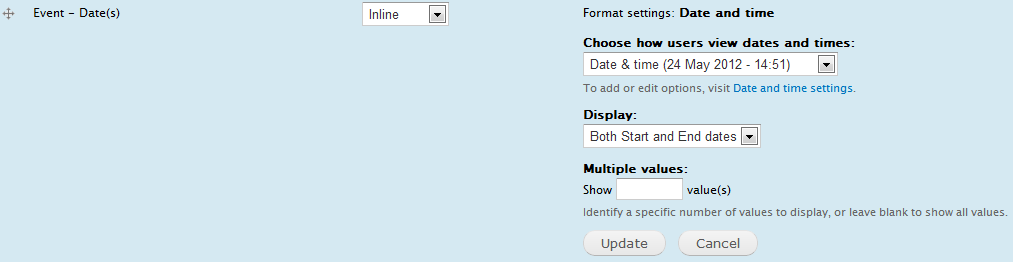I've got a content type (Events) and they have event dates. Some of them have multiple dates, some of them haven't. But I want to hide the dates which are in the past.

Obviously, February 15th and April 18th are already passed. How can I hide them?
When I do var_dump($content) in the tpl, all I got is this:
<span class="date-display-single">15 February 2012 - <span class="date-display-start">14:00</span> to <span class="date-display-end">16:30</span></span>
So it looks like I can't filter in PHP since it's already converted into HTML. Any idea how I can filter this?
EDIT: screenshot of my date section