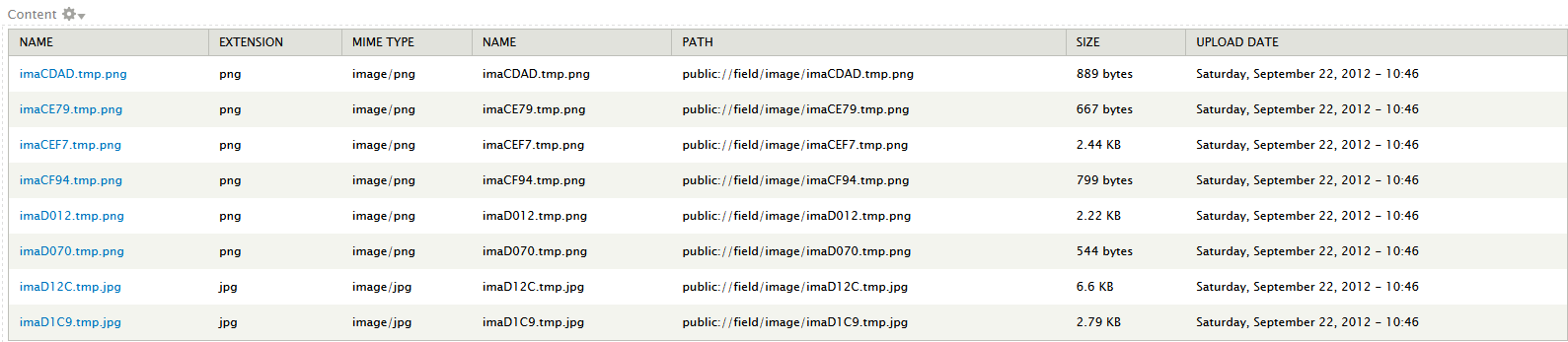Do you know of a Drupal module that does this: I have been searching for a solution to use in a Drupal site where the Folder Contents are Listed in a Table, exactly as described in the below description of this Joomla module.
http://extensions.joomla.org/extensions/directory-a-documentation/downloads/12249
Description: This is a simple-to-use module that is used to list the contents of a folder in either a table or a list. The folder listing can display the filename, with or without the extension, with or without the date modified and file size, as well as a icon representing the file type. It has the feature of allowing the user to specify whether the filename listed should be linked or not.
Main features:
List files in a specified sub-folder of the Joomla root Show icons for file types List files in either a table or a unordered list Option to link to the files or not