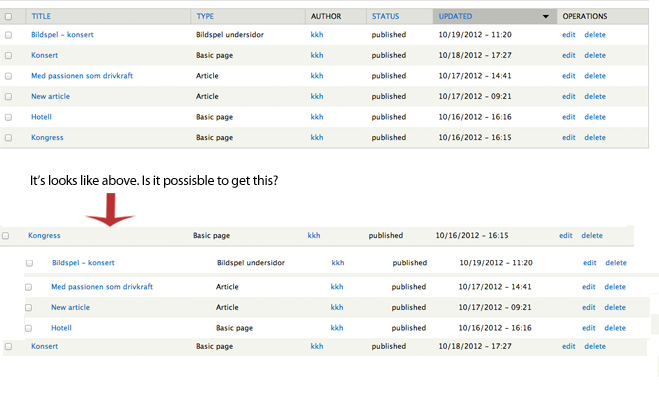I'm using views (outputing fields) to display the content of a page and that's working fine for the end user (the visitors). I have 2 questions about the administration for this page.
- Is it possible to let the administrators edit the content type(s) within the view from the page that´s being displayed? Like the way you do when you edit articles (click edit in the right corner)? Views can do that when you list content but not fields? See my screenshot where i try to explain it.
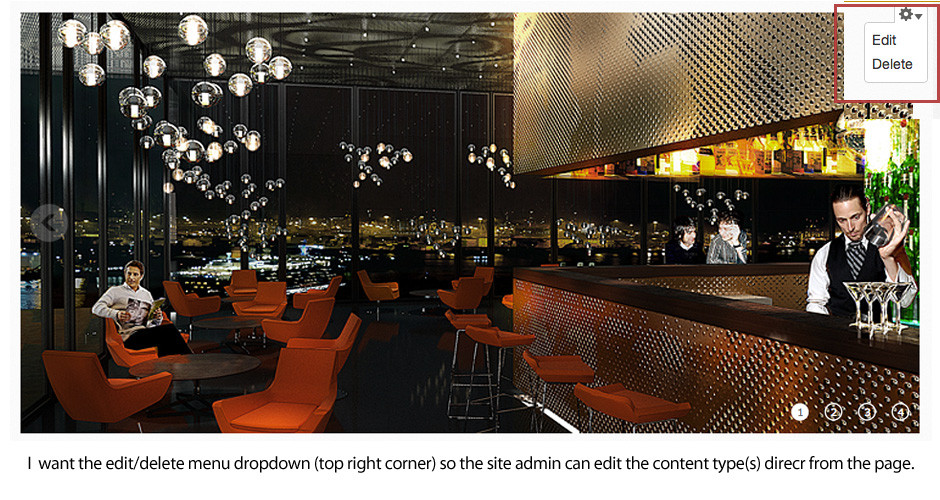
2.Is it possible to organize the content (and the different content types) in a structured an hierachial order that's meaningful for the site administrators? For example I would love to first list the page on level 1 and then display the different content types below the page on level 2. See my second screenshot where I try to explain this.