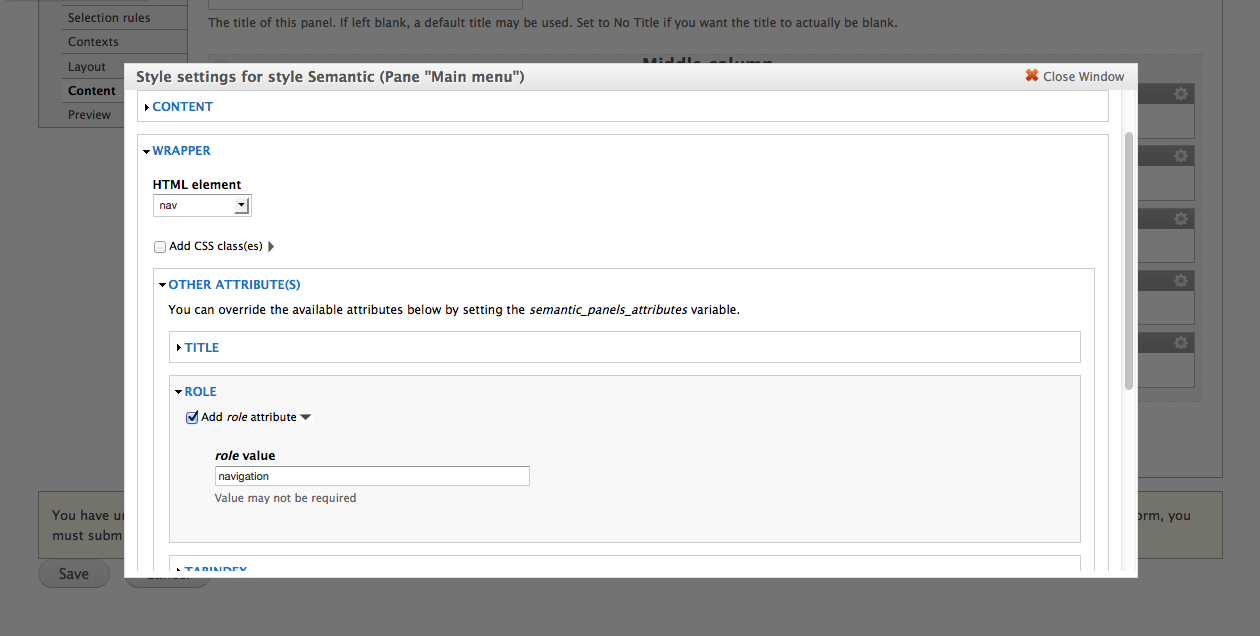I am creating my own Panels Style Plugins.
The styles are applied to a Panel Pane which contains a field.
From the Style, I can add a wrapper DIV to modify the display of the field.
However, I would like to be able to modify the actual class on the field itself (this would negate the need for a wrapper DIV).
In my field.tpl.php file I have placed a PHP variable for the class, but I'm not sure how I can access and modify this variable from outside the field.tpl.php file. Could some one give me some pointers.
Thanks!