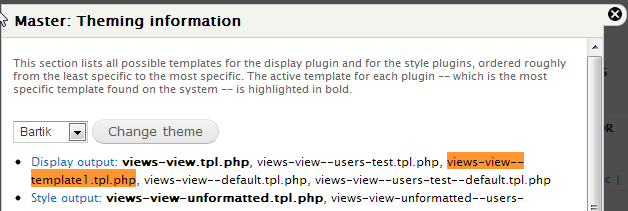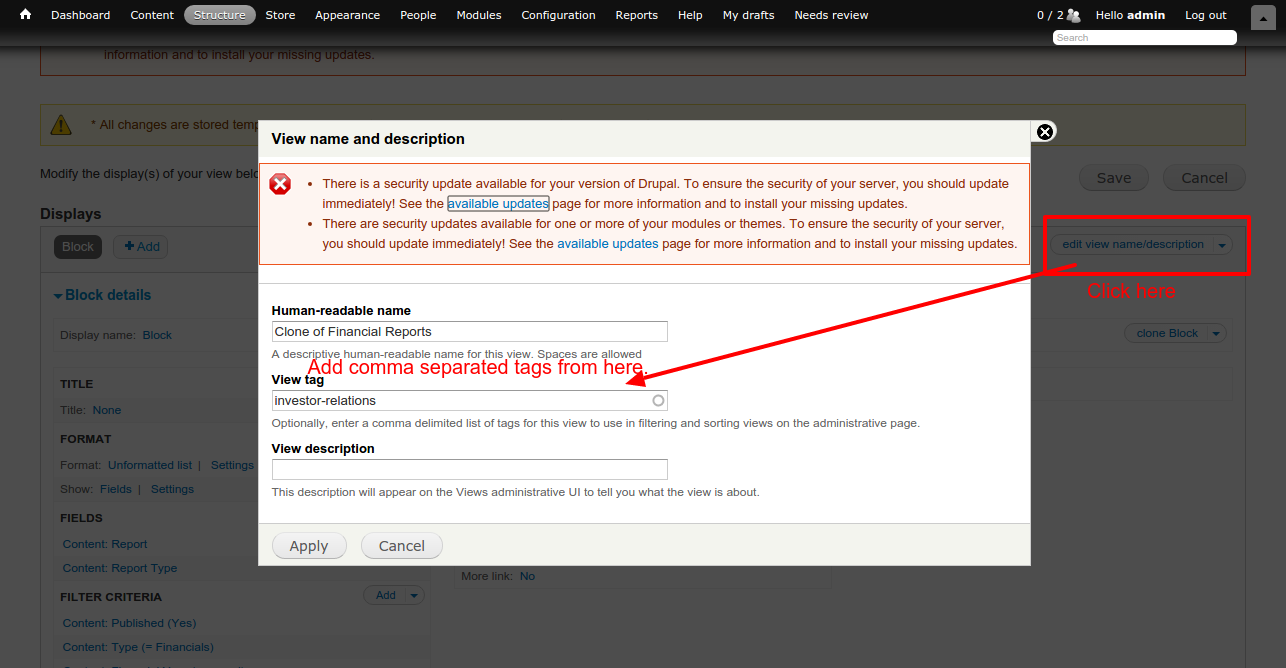Views allows you to customize output with tpl.php files.
My theme directory is getting overloaded with the .tpl.php files! Many of the files repeat the same content.
I would like to use the same tpl.php file for multiple Views. How can I do this?
Ideally, I would like to call a template file when a tag has been applied to a View.
Steps I have Tried
Use Multiple Views displays: This thread suggests putting all the Views that use the same template file into one view and then creating separate Views displays for them.
This isn't practical for my situation, as my Views have very different fields, which would result in a lot of overriding (which makes them harder to manage).
Views Pre Process This article suggests to use a Pre Process function. You can then select specific views and use a theme hook suggestion to load template files. However, the code it provides is incomplete, so it's not clear how to load the template files. It's also not clear how to load different field/row/display/style templates for a single view (as a View template can take one of a field, row, display or style template).