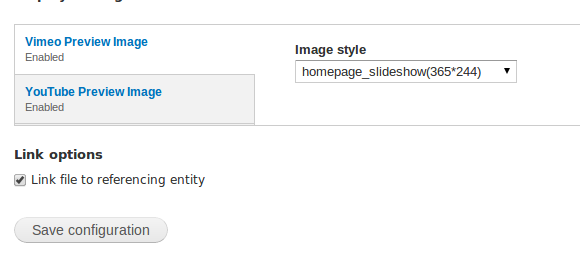Using drupal 7.20, Media 7.x-2.0-unstable7, Media Youtube 7.x-2.0-rc2, File Entity 7.x-2.0-unstable7, Entity View Modes latest version.
Created new content type called "video", added video field type "Multimedia asset", Allowed remote media types "Video", Allowed URI schemes "youtube:// (YouTube videos)", "public:// (Public files)"
With Views 3 i am displaying Content: Video, File view mode "video_preset" (preset i created with Entity View modes module). But it only displaying an image, is there any working way to make that image a link?
Already tried "rewriting output of this field" thing, that not working at all.