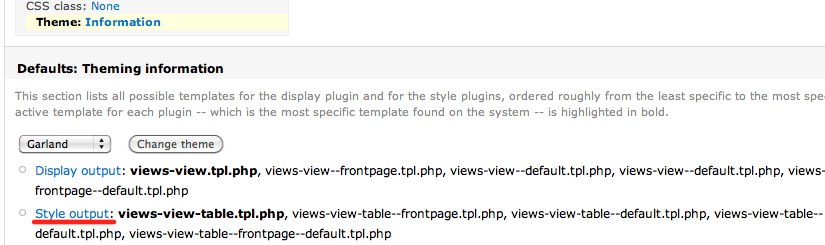I'm trying to override a view table from within my module. I can't locate what the arguments are suppose to be and in what order (for my hook_theme func). I copied the theme file from views/themes and did no modifications. Does anyone know what is going wrong, and what should the arguments value be below?
My theme configuration is currently:
'views_view_table__opportunities_mentions' => array(
'arguments' => array(
'view' => NULL,
'title' => NULL,
'header' => NULL,
'fields' => null,
'class' => null,
'row_classes' => null,
'rows' => null
),
'template' => 'views-view-table--opportunities-mentions',
'original hook' => 'views_view_table',
'path' => drupal_get_path('module', 'smd') . '/theme',
),

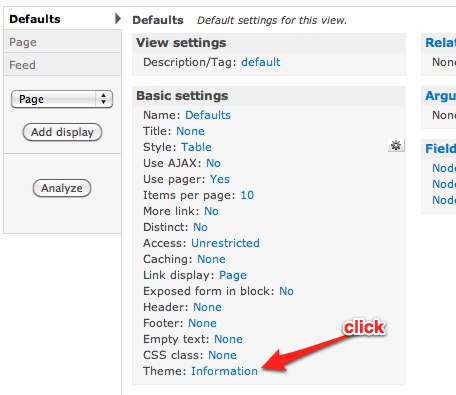 You then want to find the template suggestions of row style, which is currently 'Table':
You then want to find the template suggestions of row style, which is currently 'Table':