Goal
Each time I select a term from the select all the related articles in the page will be listed. The correct link is terms/term-name (taxonomy term alias)
e.g terms/sports will display all sports articles
How do I alter the form submit link?
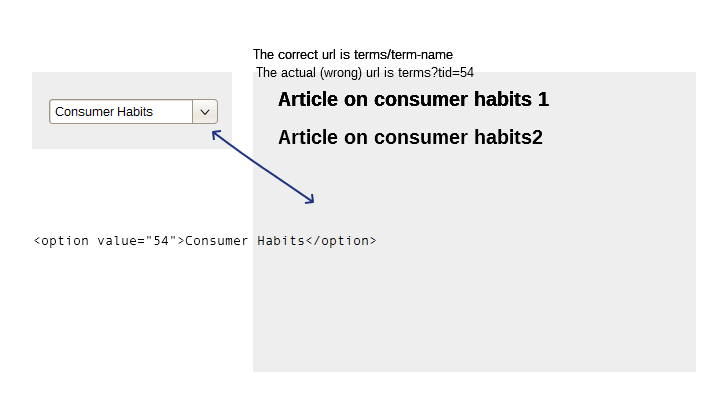
Achieved so far
I created master display with 'exposed form in block: Yes' The block is shown up with all the terms I need in the select widget. Now when I select a term from the dropdown the url turns to terms?tid=54 displaying a page with the link to the terms/term-name. but I want to access directly.
All I need is to display at once from the select all the related content
