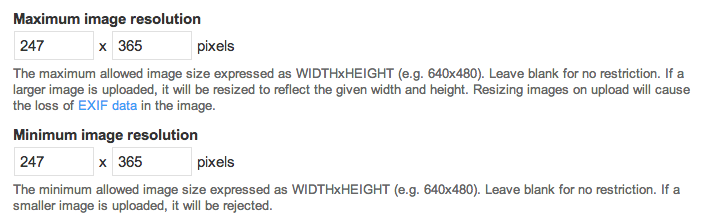When adding an image field to a content type I can set the minimum sizes under which the image will not upload. I also can set maximum sizes but if the image is bigger the system will resize the image. How can I change this?
I need to set both limits: minimum a maximun sizes. This mean a exact size for the image, then if the image has not the exact size it shouldn't be allow to upload.