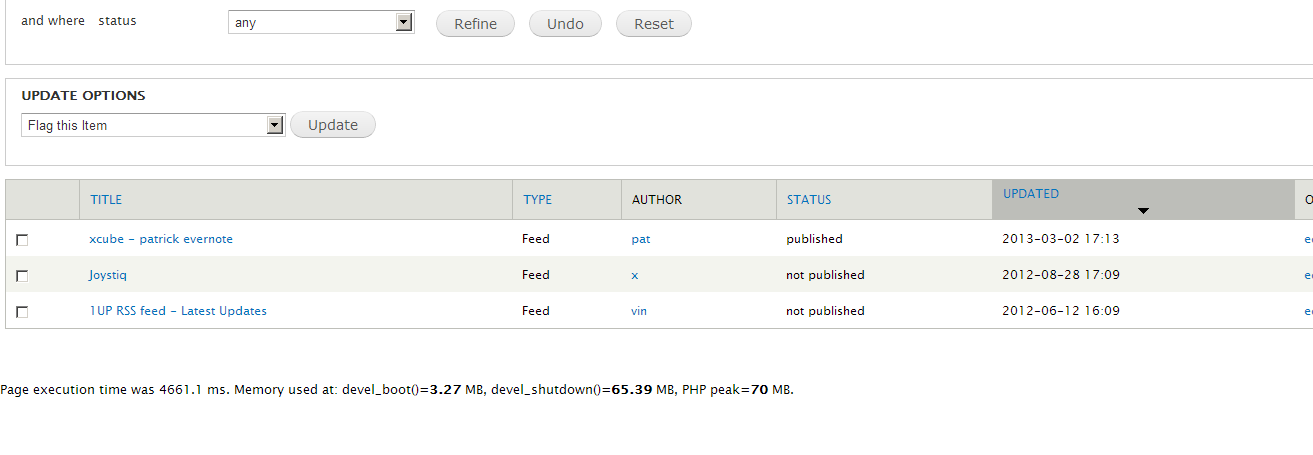Yes you can figure out which function(s) spends more time in the execution by using a profiling module, then you can optimize that particular function(s)
Below are the available profiling modules in Drupal 7(AFAIK),
Personally I used XHProf and it helped us lot to improve the performance.
XHProf is a hierarchical profiler for PHP. It reports function-level
call counts and inclusive and exclusive metrics such as wall (elapsed)
time, CPU time and memory usage. A function's profile can be broken
down by callers or callees. The raw data collection component is
implemented in C as a PHP Zend extension called xhprof. XHProf has a
simple HTML based user interface (written in PHP). The browser based
UI for viewing profiler results makes it easy to view results or to
share results with peers. A callgraph image view is also supported.
In addition to this you can also look into Performance Logging and Monitoring module which was removed from Devel.