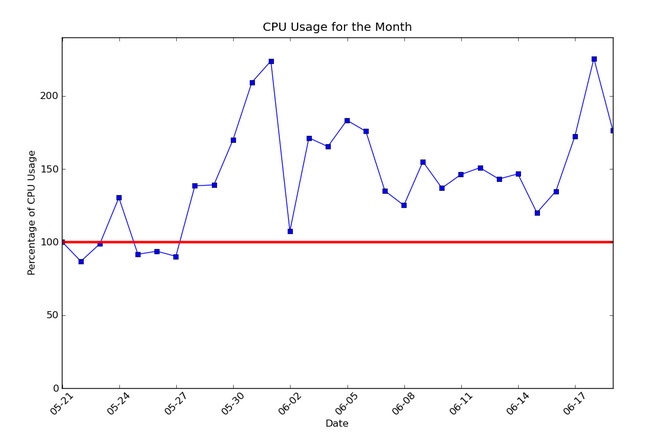I'm using drupal 6 website and i don't know to check which module or script uses high resource. Below is the graph for my website Resource Usage from my hosting provider. They intimate me to control the usage. Really i don't know how i am going to solve this. And i am in shared hosting.
Any idea ?