i use drupal + commerce + adressfield and i am cleaning up the checkout-page form markup (at least i try).
i am familiar with the theme functions of form.inc and have removed some divs aleady using this functions but one of the divs i dont know were it is defined.
dpm(); says it resides in $element['#children'] but ['#children'] is the whole markup including the div i want to remove.
to be clear: i want to remove the red marked outer div only!

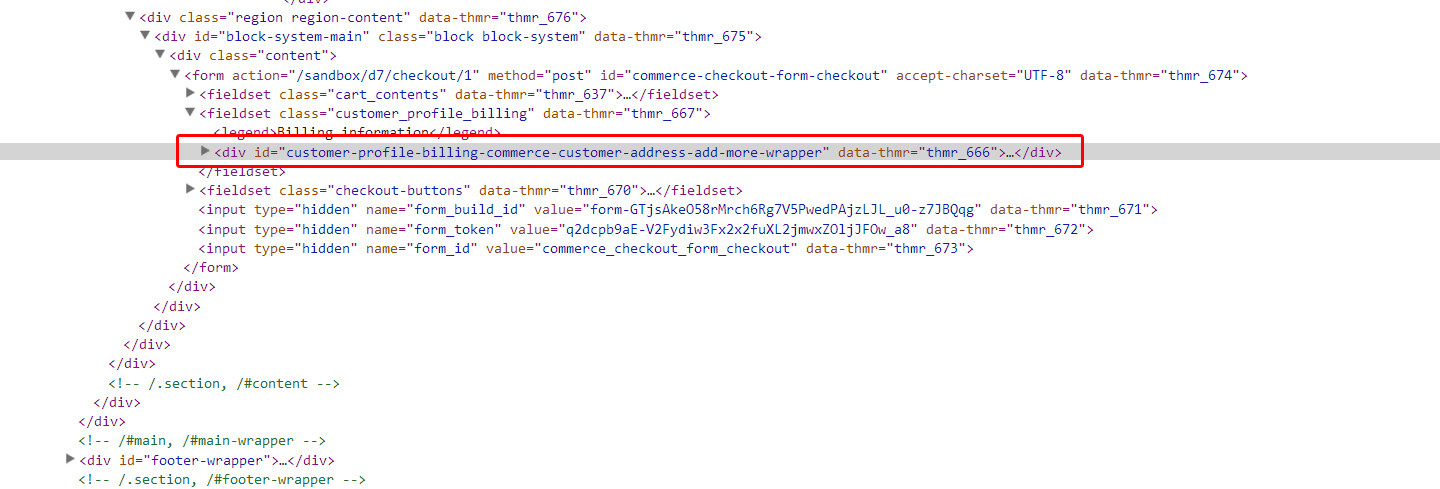
addressfield_process_format_form()(process function for the addressfield form element), might be a good place to startfunction drupal_build_form($form_id, &$form_state)add thereunset($form['customer_profile_billing']['commerce_customer_address']['und']['#prefix']); unset($form['customer_profile_billing']['commerce_customer_address']['und']['#suffix']);