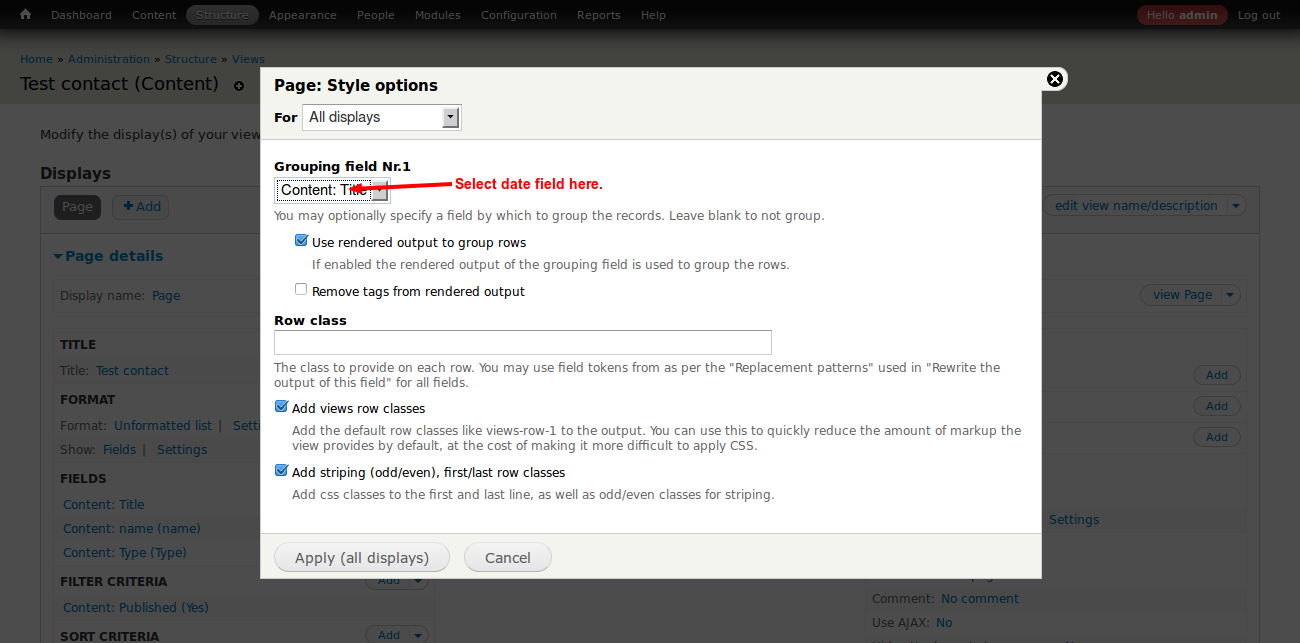I'm trying to group content by date in views but instead of utilizing 'Fields' to stylize it, I'm trying to style using 'Content'
Here is an example of what I see right now:
Note Post Title This is a test comment 1 John Doe Posted Date October 7, 2013 - 11:15 AM This is a test comment 2 John Appleseed Posted Date October 7, 2013 - 11:20 AM
Here is what I'm trying to achieve:
October 7, 2013
Note Post Title 1
This is a test comment 1
John Doe
11:15 AM
This is a test comment 2
John Appleseed
11:20 AM