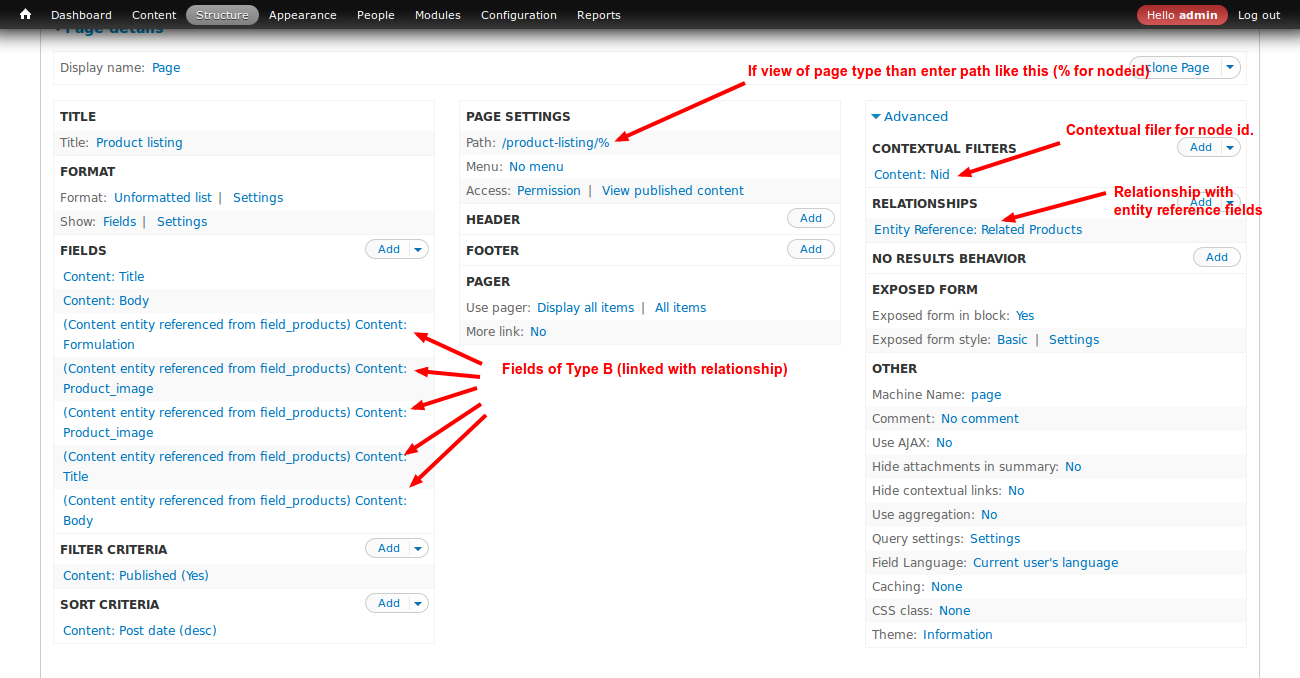I have a content type A which has a node reference to another node (type B). I want to create a block (using views) to display the content of that node reference in a side block on its respective node page (type B).
I think this might be possible with either contextual filters or relationships, but as I have never used either, I'm not sure exactly how to do this. If I could use these, I imagine that I could use the url as a filter.