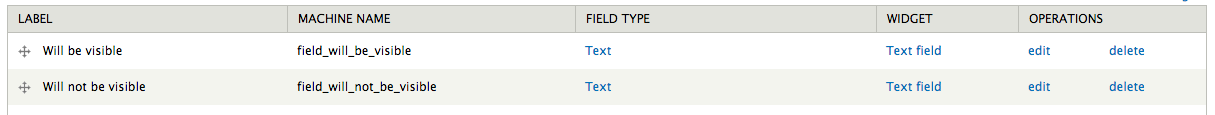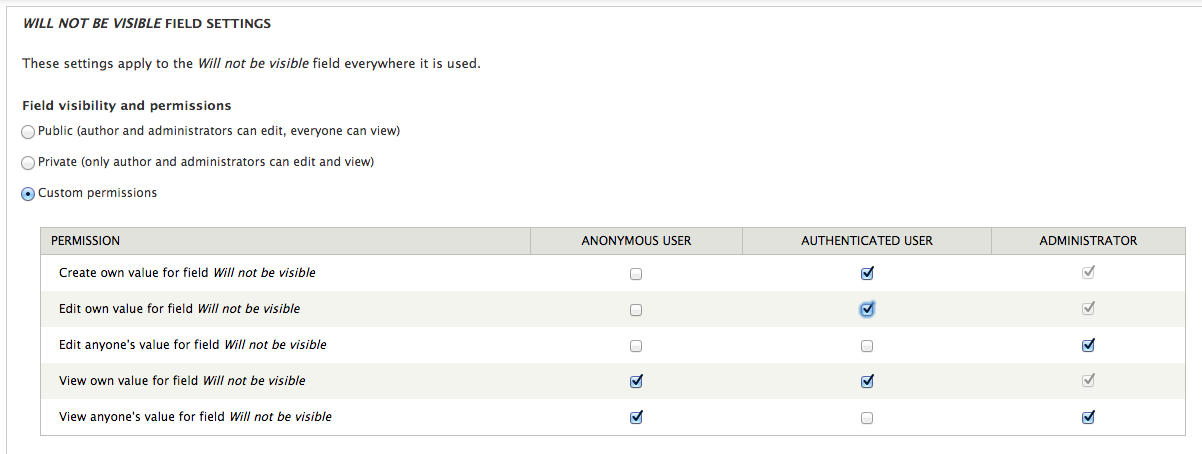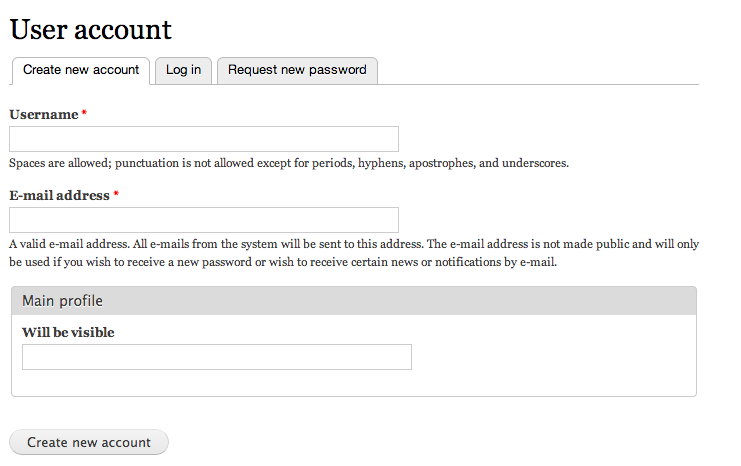I want to have one profile with some fields shown during registration and other fields not shown during registration. I can't seem to do this.
I am using the Profile2 module (drupal.org/project/profile2)
From what I can see, a profile selected to "Show during user account registration" will show all fields associated with that profile during registration. And a profile that is not selected to show during registration will not show any fields during registration.
I am not seeing any options within a profile to make a given field override the selected setting for the profile.
So currently I have two profiles for the users - one with the fields I want shown during registration and a second profile with the fields I don't want shown during registration.
The result is two profile links for the user, which is not what I want.
How can I make a given profile field override the profile's registration setting?
Thanks for your answer, CR47. I am currently unable to select your response as the answer or even add comments because of a JavaScript problem. I will select your answer as soon as the error is resolved.