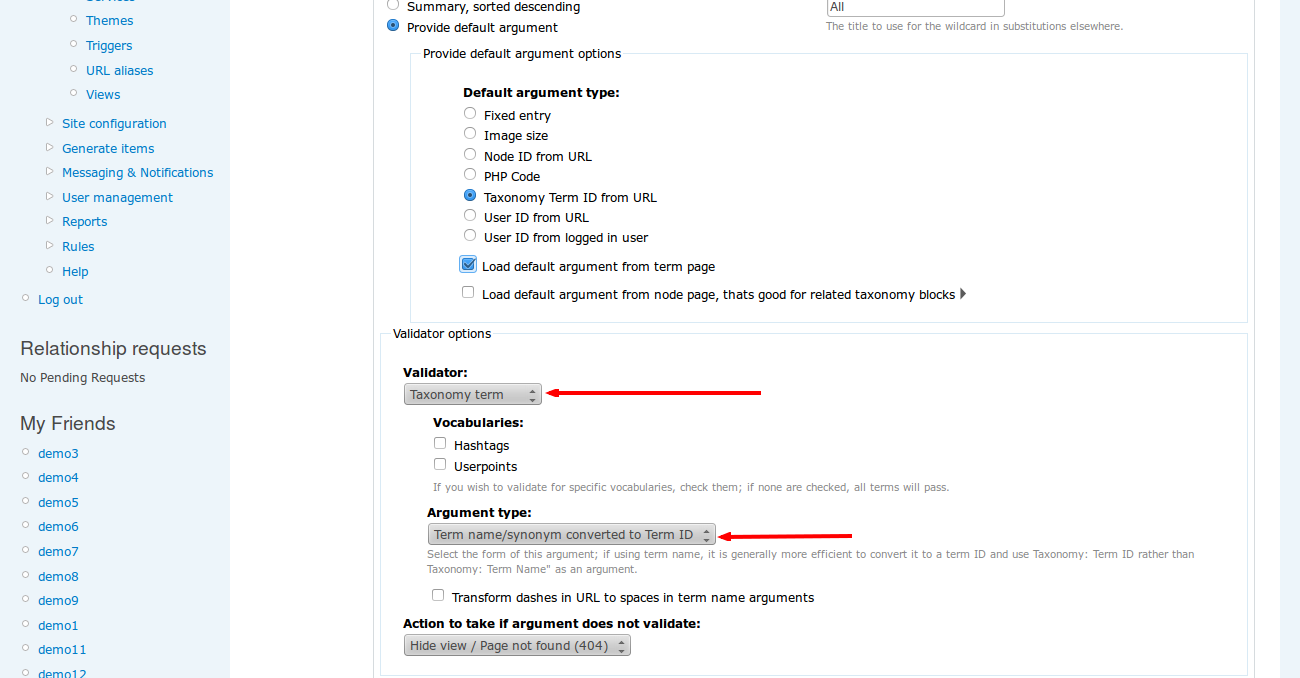I have a view that shows a thumbnail of the node and the teaser of the node for all nodes of a certain content type. What I want to do is to only show nodes tagged with a certain word, using the url
My website taxonomy page has this format /category/tags/beauty
How can I do this?