So I have this table created with display suit and table group.
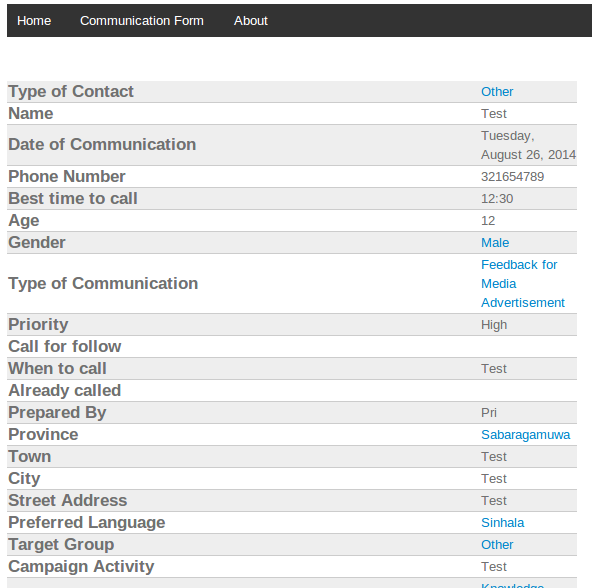
How am I going to make it look like this?
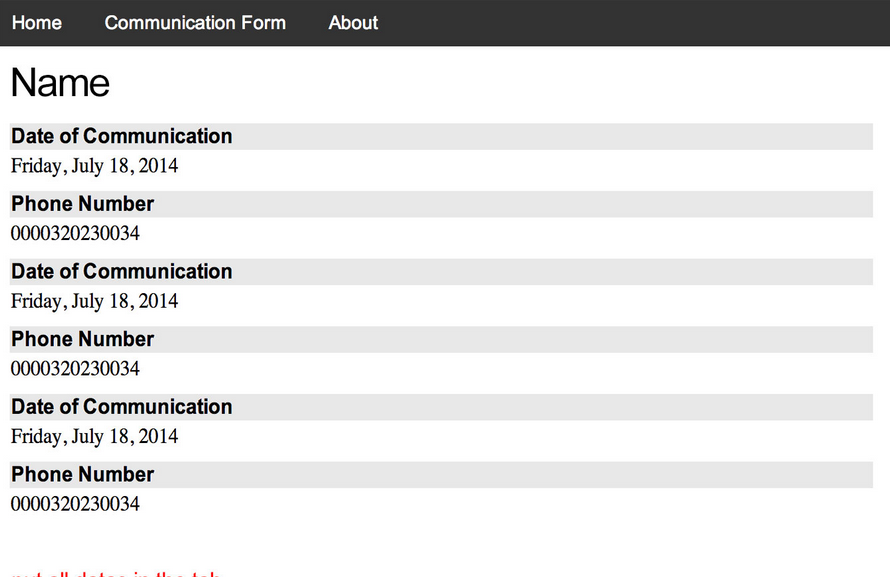
The label is already set to be above, but that doesn't seem to work.
I'm not really good in CSS nor Drupal. Consider me a newbie and willing to learn.
