My site has a node type called "Resource". This node type has a field called "Reviewed"; this field is a single on-off checkbox:
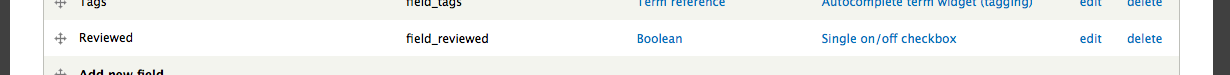
I've created a view that lists all of the nodes of node-type "Resource". I'd like to filter that view so it only displays nodes that have the "Reviewed" checkbox checked. However, when I try to add that field to my view, I'm shown the following:
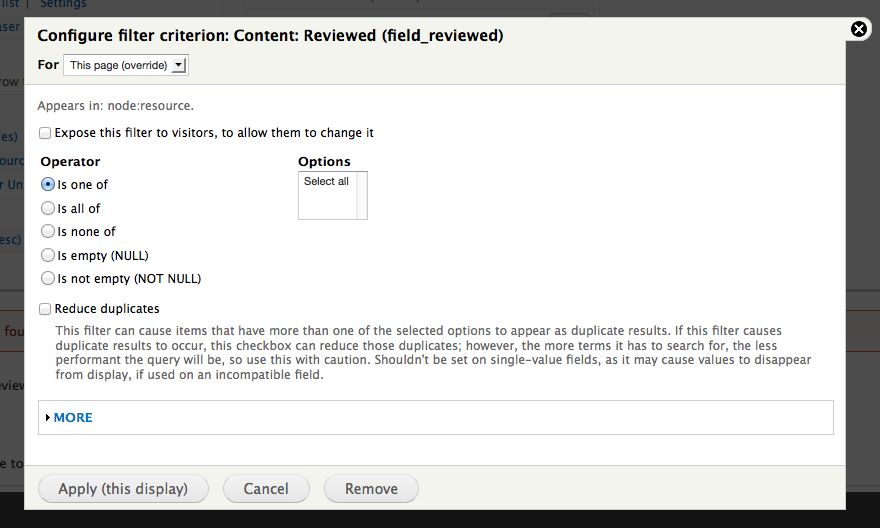
I would expect the "Options" select box to be a checkbox that I could either check or leave empty. Instead, I'm given a select box with "Select all" in it. Whether I select this or not, I'm then presented with an error message saying that there are "No valid values found on filter: Content: Reviewed.":
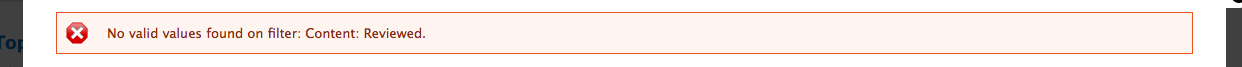
I've tried the "exposing the master display trick" at http://technology.blue-bag.com/top-tip-drupal-views-no-valid-values-found-filter, but that hasn't worked: there's no "unknown" filter in the master display, so there doesn't appear to be anything to fix.
Any idea as to how I can achieve the result I'm looking for? And what's the deal with the strange UI with the select box rather than a checkbox? Would be good to know if there's some logic to it; if not, I'll post an issue to the appropriate drupal.org issue queue.
