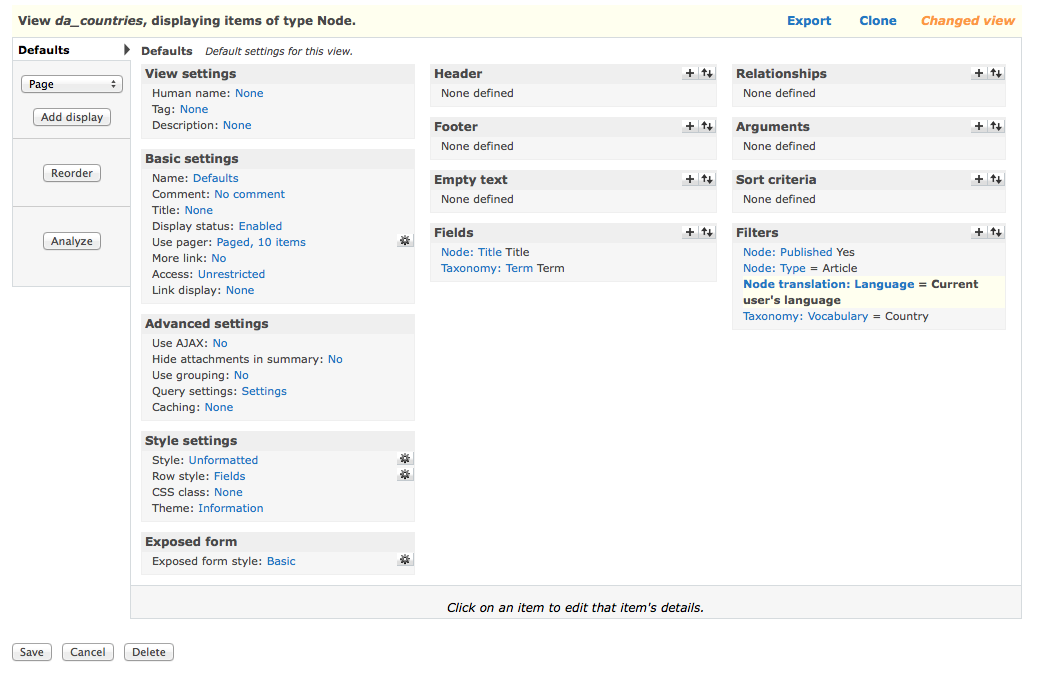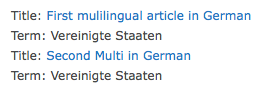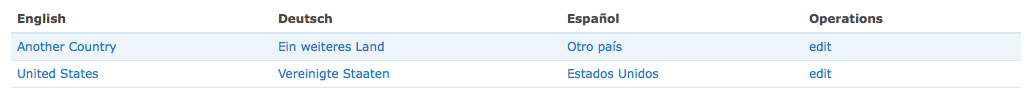I have a dilly of a pickle here. Please do help if you can.
I have a site that uses internationalization translation to translate content. Some of the content is not translating. Specifically a "view" that is of type "term". All my other views are translating correctly.
Here is the configuration page of my vocabulary
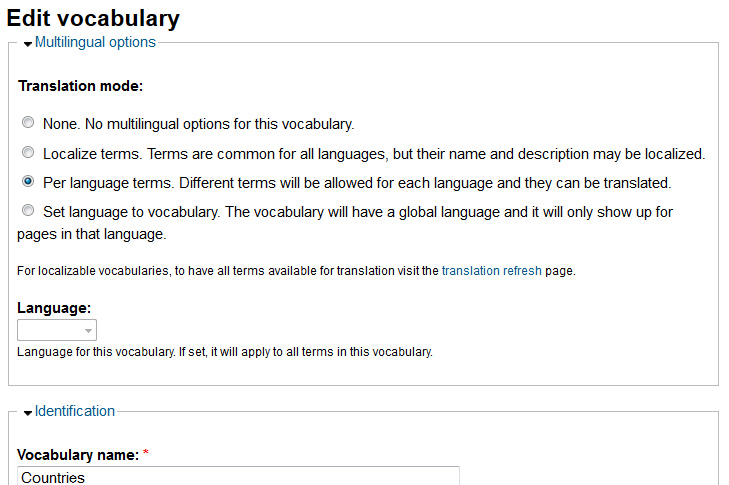
Here is an example of the term translations.
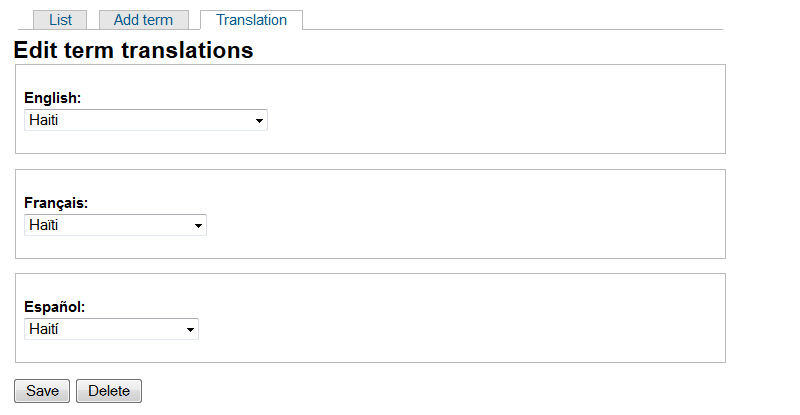
Here is the view for the taxonomy term countries. The view here seems to not have the correct filters available. For node based views, you can add a filter called "node translation-language" and set it to filter on the current language. But with views based on taxonomies there is no equivalent "term translation-language". How are we supposed to filter out the extra taxonomy terms from the view.

This is an example of a view based on nodes that has the filter "term translation-language"
My term based view is missing this filter

Here is the Countries view in action...notice that Haiti shows up for every language in it's non translated form (note that those are 3 different Haiti's)

Can someone please explain what I need to do to get a term based view translating and not showing extra terms?
Thanks,
David