I am using latest stable version of the Colorbox module
I have an image gallery with small thumbnails and a big one.
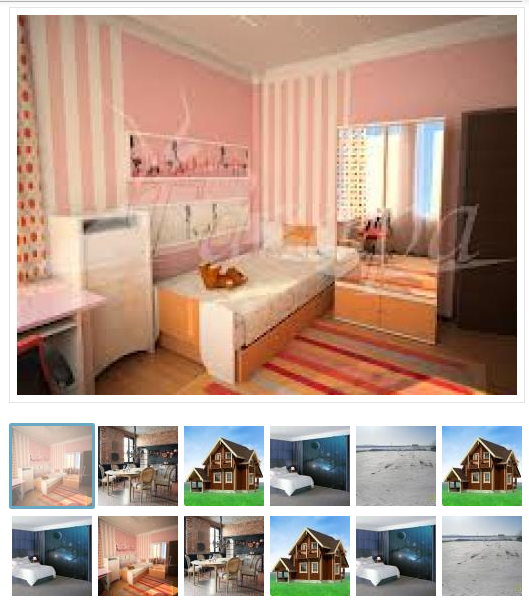
When I click on a small thumbnail it loads via Ajax a big image:
$commands[] = ajax_command_html(
'.big-image', l(theme('image_style', array('style_name' => 'node-image', 'path' => 'public://' . $get_src)), file_create_url('public://' . $get_src), array('attributes' => array('class' => 'colorbox'), 'html' => TRUE))
);
As you see i have added class .colorbox to a link, but it works only on the images that were loaded during the page load and it's not working on AJAX loaded images.
How can I re-initialize colorbox on Ajax images?
