Here's the normal template for Advanced Forum:
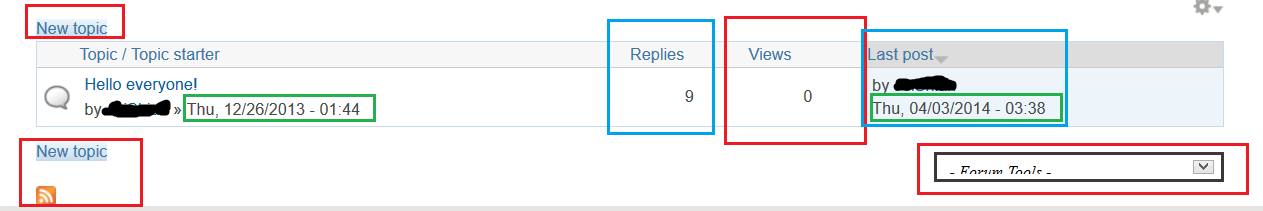
I'd like to modify the template of advanced forum so that I can
- Remove the elements in red
- Rearrange the elements in blue
- Edit the elements in green
- Display the topic starter's profile2 picture
so that I can achieve the result below:
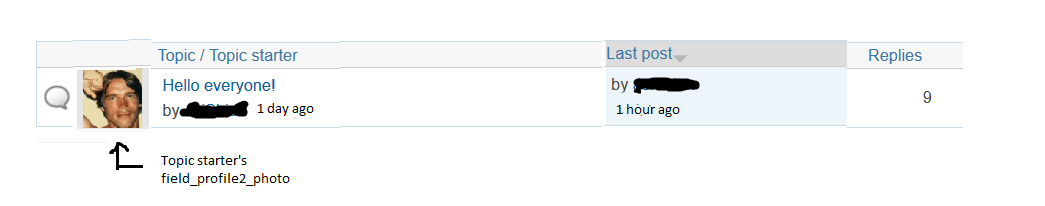
So far, I've tried editing advanced-forum.naked.topic-list.tpl.php but it doesn't change anything. I've managed to remove some of the content with Panels but I cannot modify what's left over here.
