I'm using a fontawesome icon in a menu (with the tbmegamenu module) and I want to remove the text. Drupal forces me to enter something, doesn't work so as a temporary solution I put at dot .
How can I remove the dot without resorting to very dirty CSS tricks?
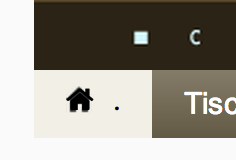
See also the actual HTML at the website.
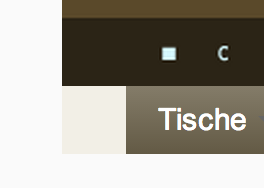
Entering an empty string in the menu title would be the cleanest way to get to a solution now. Maybe it's possible with a hook that lets me put <none> in the menu title?
