This is the error shown in reports/status.
Your system or network configuration does not allow Drupal to access web pages, resulting in reduced functionality. This could be due to your webserver configuration or PHP settings, and should be resolved in order to download information about available updates, fetch aggregator feeds, sign in via OpenID, or use other network-dependent services. If you are certain that Drupal can access web pages but you are still seeing this message, you may add
$conf['drupal_http_request_fails'] = FALSE;to the bottom of your settings.php file.
What do I need to configure to prevent this error?
My website works well, but this error causes some problems, for example with the Quicktab module.
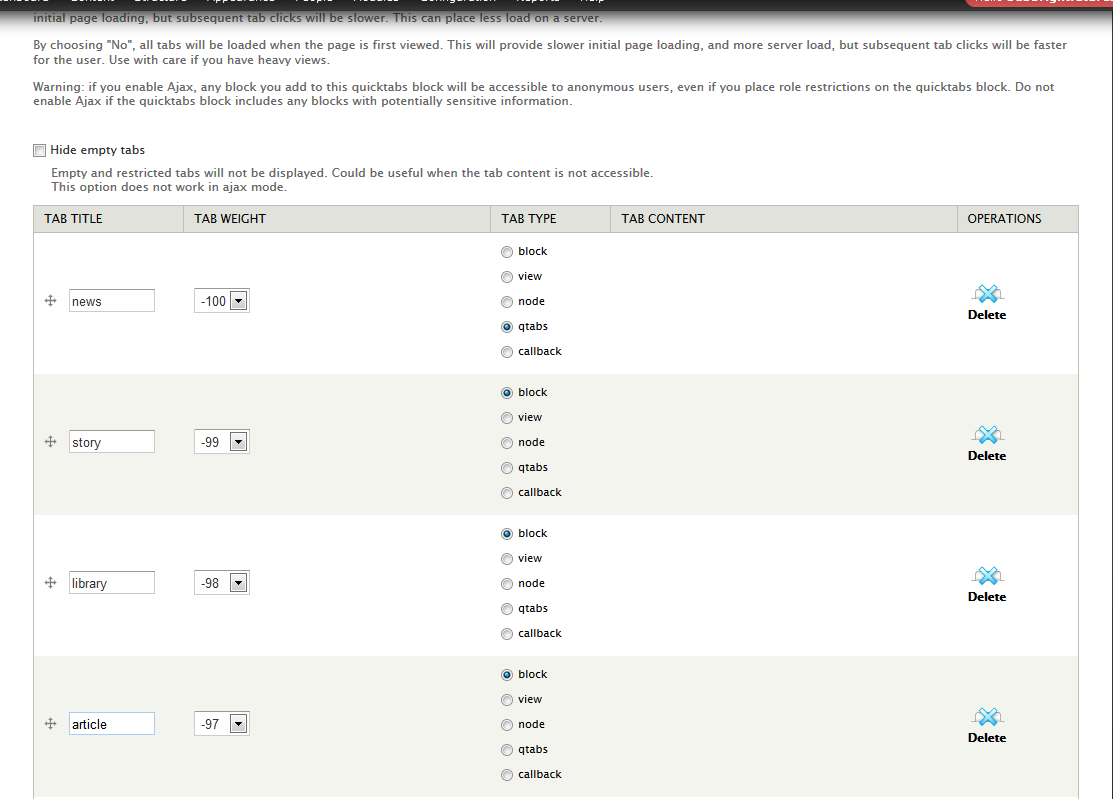
As you can see Tab Content disappeared and Tab Weight is changed to the select list. What do I need to do to fix this?
Besides that, I have other sites on this server; none of them has reported this error.
