How can I remove the some links from the Tab, when we are login as a particular user. Please see the below picture. I want to remove the tab Items maked in red rectangle (deny access to this link).
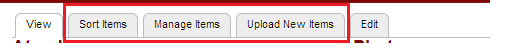
I tried with hook_menu_alter, but it do not worked and also understood, hook_menu_alter only hide the item in the tab. Please give me a solution. I am using drupal 7 version
Please note: I am using node gallery module to this content type to attach gallery with a node. I have added roles & assigned role to a particular user. Also give permission form that this content type in permission tab. The problem is that, when we logged as user, only the edit link is disappearing, not the gallery attached with it. I want to set this in page wise. The same user want to edit the gallery in some page & also want to edit the node. I used simple access module, but no use. it only remove the edit of that page, not the gallery attached with it. I also tried hook_node_access(). For that also the same result. Please give any solution.
Please see: node gallery permission is separate, which is not connected with a content type. I need to deny below url based on the roles. 1) node/#/items, 2) node/#/upload 3) node/#/sort
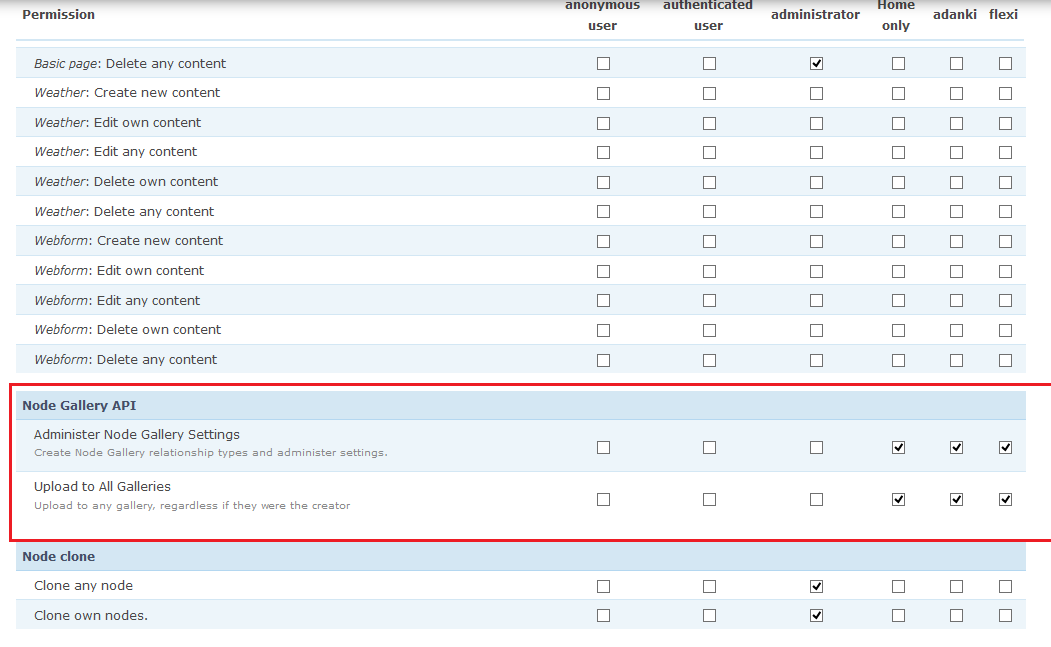

hook_menu()and it seems this should all be possible via permissions unless I've missed something.)