I can't get rid of this display bug.
I set a Help text for all my content-type's fields to guide my users in the node add/edit forms.
However, these text blocks seem to show up randomly in the form page. Illustration:
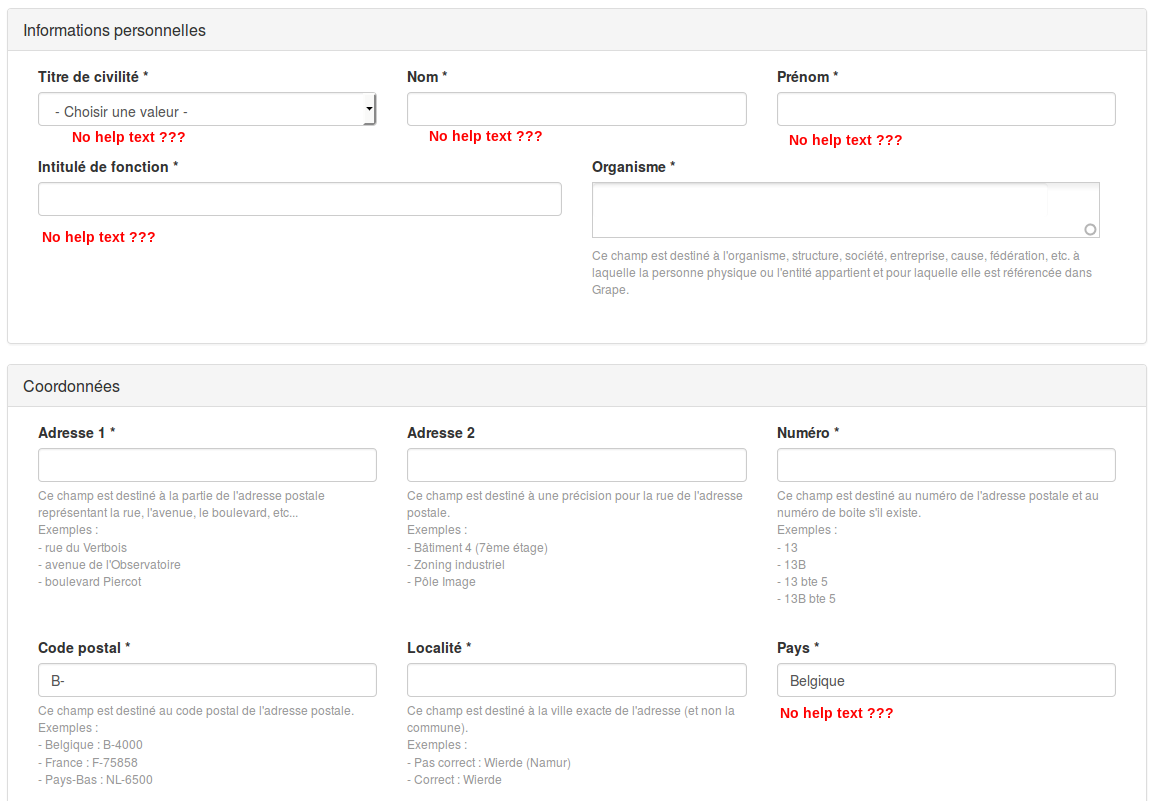
Yes, I can assure you that all the fields have a help text set up in the administration interface.
There are no similarities between the field's types. There are text, select lists, taxonomy term reference, etc...
I tried without the field groups (we never know). But no luck.
My config is Drupal 7.32 and my theme is based on Bootstrap 7.x-3.0.
Any idea?
EDIT:
No, they not appear in HTML source at all.
Here is a part of the source code showing one field without help text and one field with help text:
<div id="edit-field-function-title" class="field-type-text field-name-field-function-title field-widget-text-textfield form-group col-xs-6 form-wrapper form-group">
<div id="field-function-title-add-more-wrapper">
<div class="form-type-textfield form-item-field-function-title-und-0-value form-item form-group">
<label for="edit-field-function-title-und-0-value">
<input id="edit-field-function-title-und-0-value" class="text-full form-control form-text required" type="text" maxlength="255" size="60" value="" name="field_function_title[und][0][value]">
</div>
</div>
</div>
<div id="edit-field-organisme" class="field-type-taxonomy-term-reference field-name-field-organisme field-widget-autocomplete-deluxe-taxonomy form-group col-xs-6 form-wrapper form-group">
<div class="form-type-autocomplete-deluxe form-item-field-organisme-und form-item form-group">
<label for="edit-field-organisme-und">
<div class="autocomplete-deluxe-container">
<input id="autocomplete-deluxe-input--2" class="autocomplete-deluxe-form form-control form-text jquery-once-2-processed ui-autocomplete-input autocomplete-deluxe-form-single" type="text" size="60" value="" name="field_organisme[und][textfield]" autocomplete="off" role="textbox" aria-autocomplete="list" aria-haspopup="true">
<div class="autocomplete-deluxe-throbber autocomplete-deluxe-closed"> </div>
<p class="help-block">Ce champ est destiné à l'organisme, structure, société, entreprise, cause, fédération, etc. à laquelle la personne physique ou l'entité appartient et pour laquelle elle est référencée dans Grape.</p>
</div>
</div>
</div>

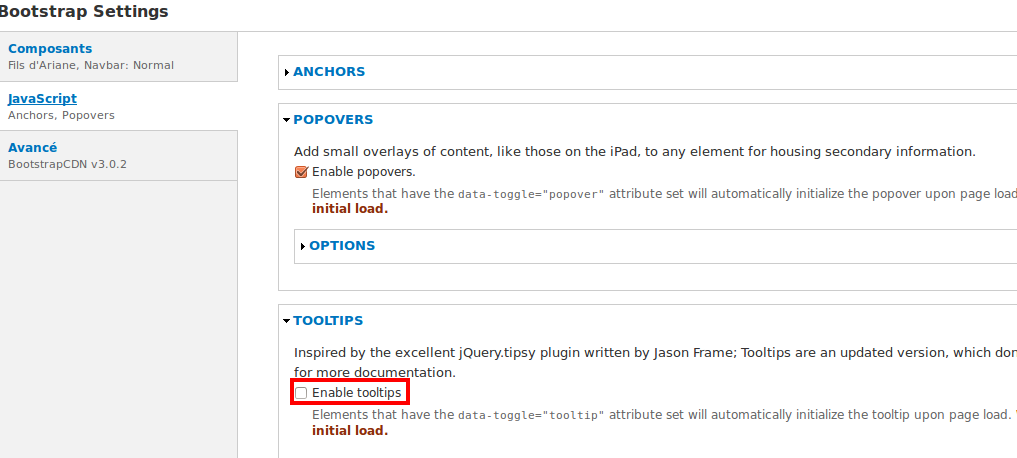
bootstrap_form_element()in theme/system/form-element.func.php, round about line 70