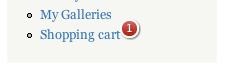Have a look at the Menu Badges module to add such notifications to any menu item and/or menu tab of your choice.
Here are some details about it (from its project page):
Provides a method for adding iOS-style badges to menu items. (see screenshot)
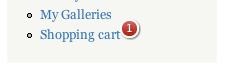
Adding Badges to Menus
Once enabled, go to Administration > Structure > Menus, and click "list links" next to the menu containing the target item. Click "edit" next to the item and select the badge to display with the Display Menu Badge select box.
Adding Badges to Tabs
For adding badges to menu tabs, there is a tab under Administration > Structure > Menus called "Tab Menu Badges". Search for the menu router path of the tab you want to alter, then select a badge from the corresponding select box.
Badge Types
The module includes five example badges, and new badges can be created easily with Views. Modules can also supply their own badges with a hook implementation. See the README.txt file for details.
Because of how it integrates with the Views module, you basically reduce your question/problem to something like "Just create an appropriate view of it" (eg to list a node containing your special message, and a boolean field to "activate" it, as in your extra nice-to-have).
Video tutorials: