Good day, I'm having a problem of a block not showing its content! the block is stock and called navigation, which has "add content" in its links.
but just recently, it has not been working on other users except admin. i checked it setting, and the access control says: "authenticated users" which is good. but the moment i check it at other users (the non admin), i can only see the navigation block with "chaos Ajax demo" ONLY..
i checked around possible permissions, link settings, but with no luck..nothing seemed strange to me..
here's a screen shot of the navigation block at admin:
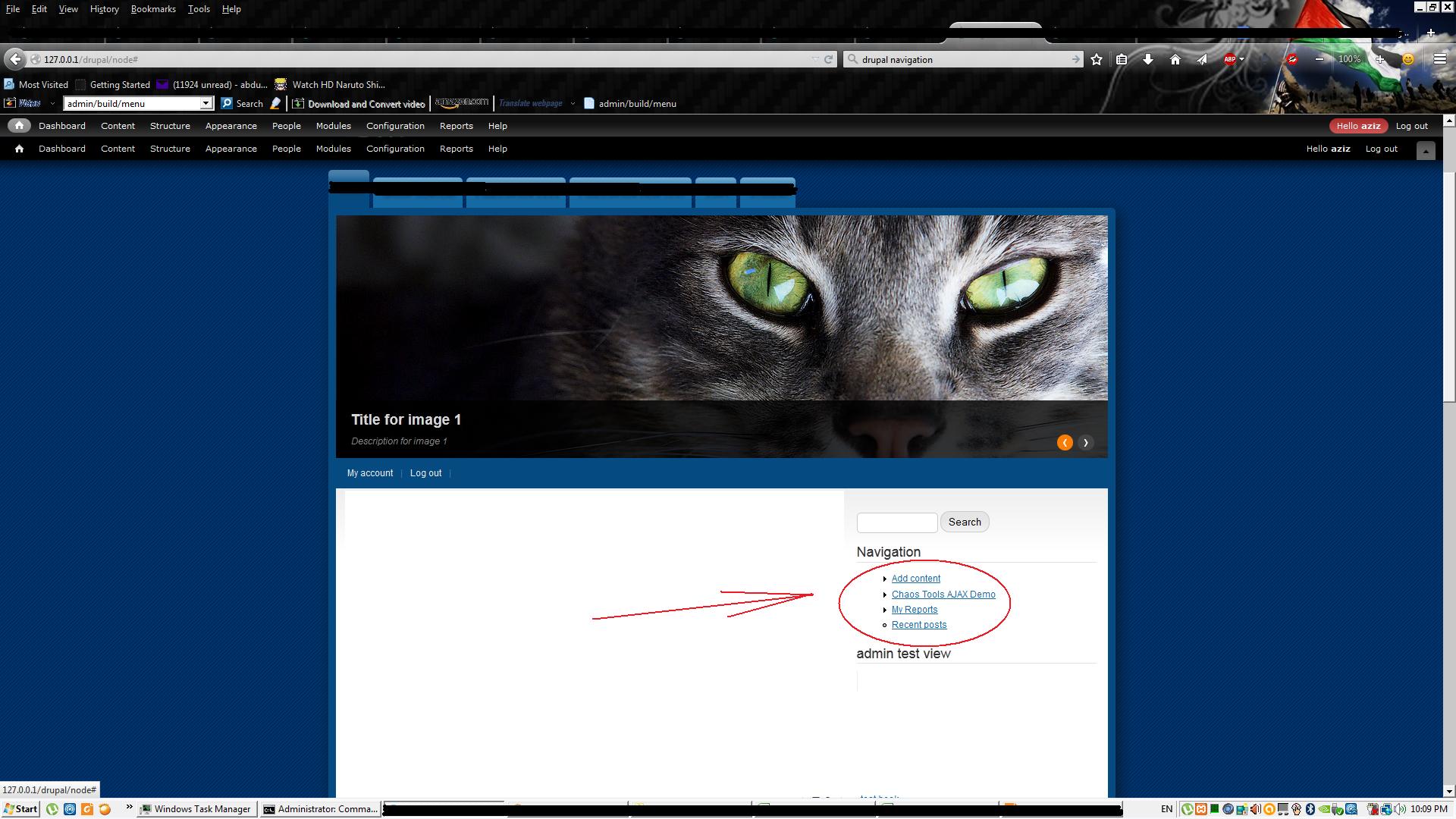 and here's 2nd shot at non admin (was working and showing few days back, but then suddenly became like this):
and here's 2nd shot at non admin (was working and showing few days back, but then suddenly became like this):
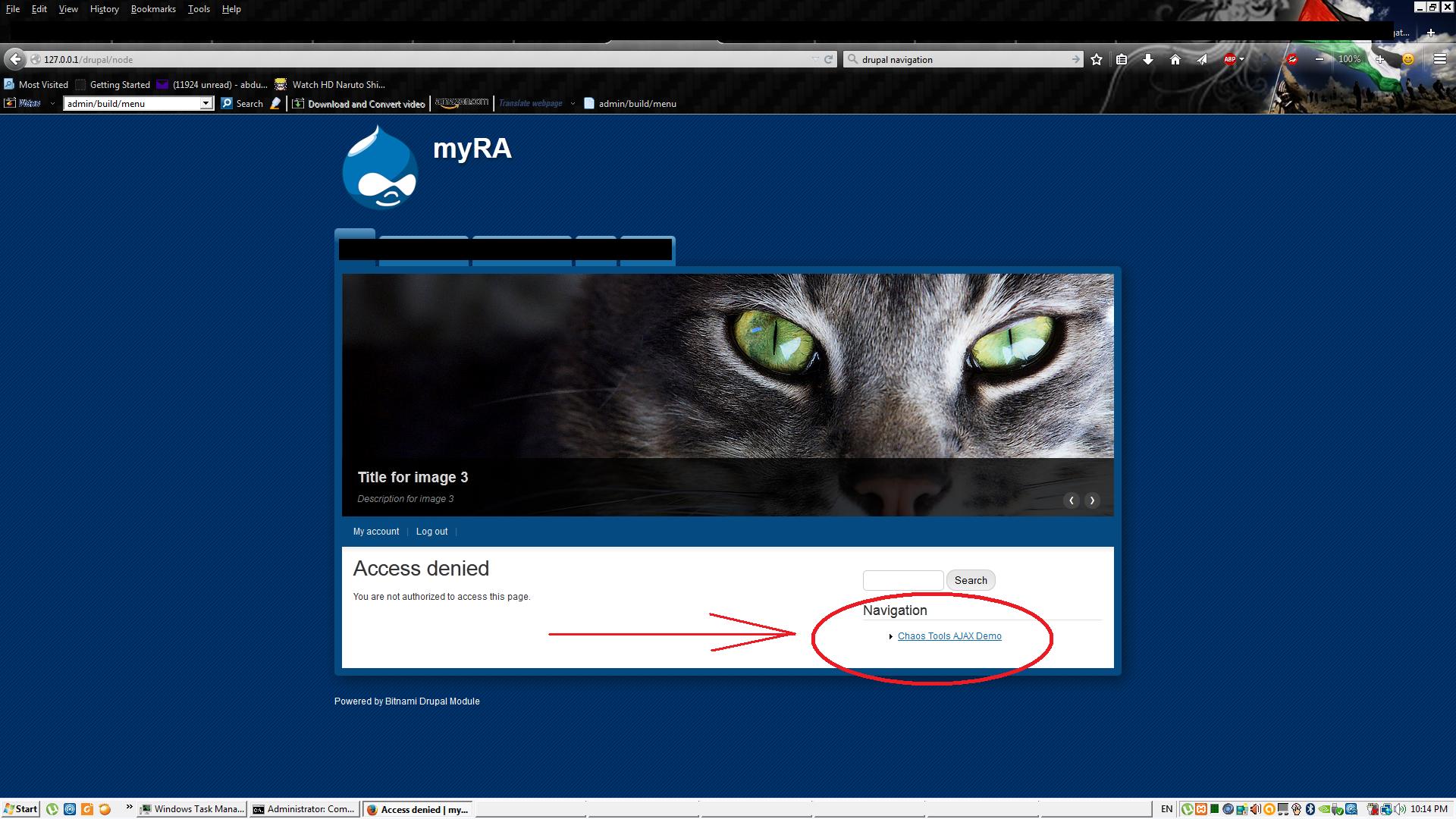
logically speaking, since the navigation block is existing at other users only means that its permissions is allowed for users to see the block.
but why suddenly it stopped showing the links?? im very much concerned about "add content" link, because i need it to add contents (otherwise, i'll have to go through a headache of creating 10s of manual links for each content to add).
let me note that I'm quit new to drupal, that's why I'm not pretty sure what did i mess with here.
any help is very appreciated, Thanks
