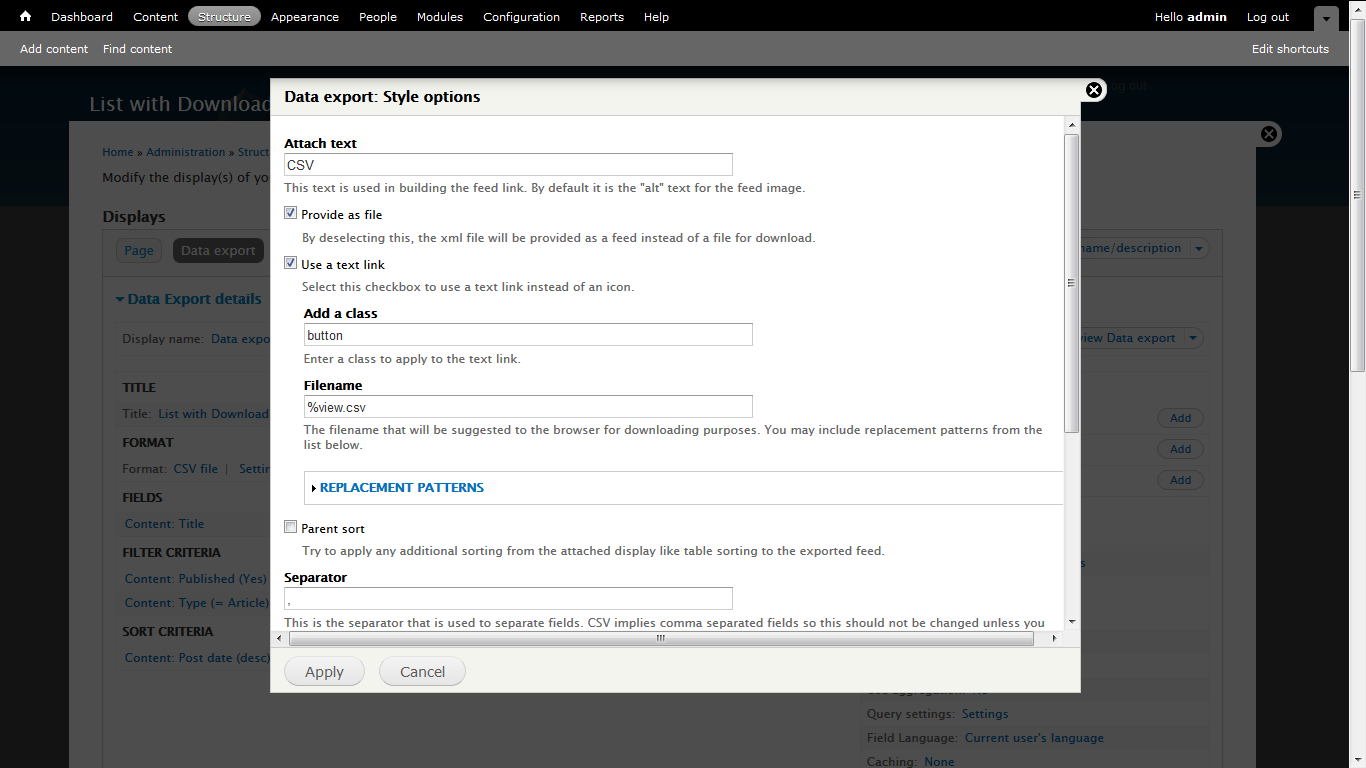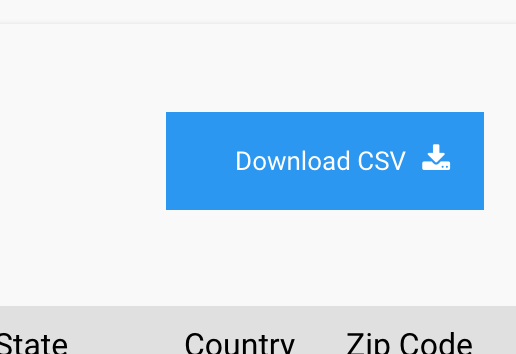I'm using the Views data export module for my search interface so users can click a link to download the search results. It's working and displaying. But it's not pretty.
My Data Export has the following settings:
Format: CSV file
Filter criteria: published, type=resource, topic > (exposed), category (exposed), search terms (optional)
Data export > settings > path: /search-export Attach to: search footer: global: text > area (what I've been trying to add the manual link to)
pager: display > a specified number of items > 0 items (required to make the CSV export > not return all results be default)
Right now there's a button at the bottom of the page that the module creates in the format of a tiny bright orange button with white text that says 'CSV'. I think it's an ugly button. A user may not even know what it means. Here's the code via inspect element:
<div class="feed-icon">
<a href="/search-export?attach=page">
<img title="Download Results" alt="Download Results"
src="http://staging.grantstation-pathfinder.com/sites/all/modules
/views_data_export/images/csv.png" typeof="foaf:Image"></img>
</a>
</div>
If the user set exposed filters or set a keyword in the search box when clicked this link adds parameters to the URL (ie. /search-export?field_topics_value=All&etc).
I don't know how it's adding those parameters which is probably the crux of my problem.
I could just swap out my own image I guess...but...
I'd rather change this to not use an image whatsoever and instead have it just be a link that says 'download results' or some such thing.
I tried just adding a link manually to the header or footer in the search view that has the same link as the image but it doesn't capture the parameters the way the button does for some reason.
The link I tried adding:
<div class="feed-icon">
<a href="/search-export?attach=page">
Download Spreadsheet
</a>
</div>
When clicked the above doesn't include the parameters in the URL like the image does, it just exports ALL the results (and ignores whichever filters are set).
My question: How to fix my new download spreadsheet link so it outputs the results only with the exposed filters and keywords as the view itself does (and as the CSV button does)?