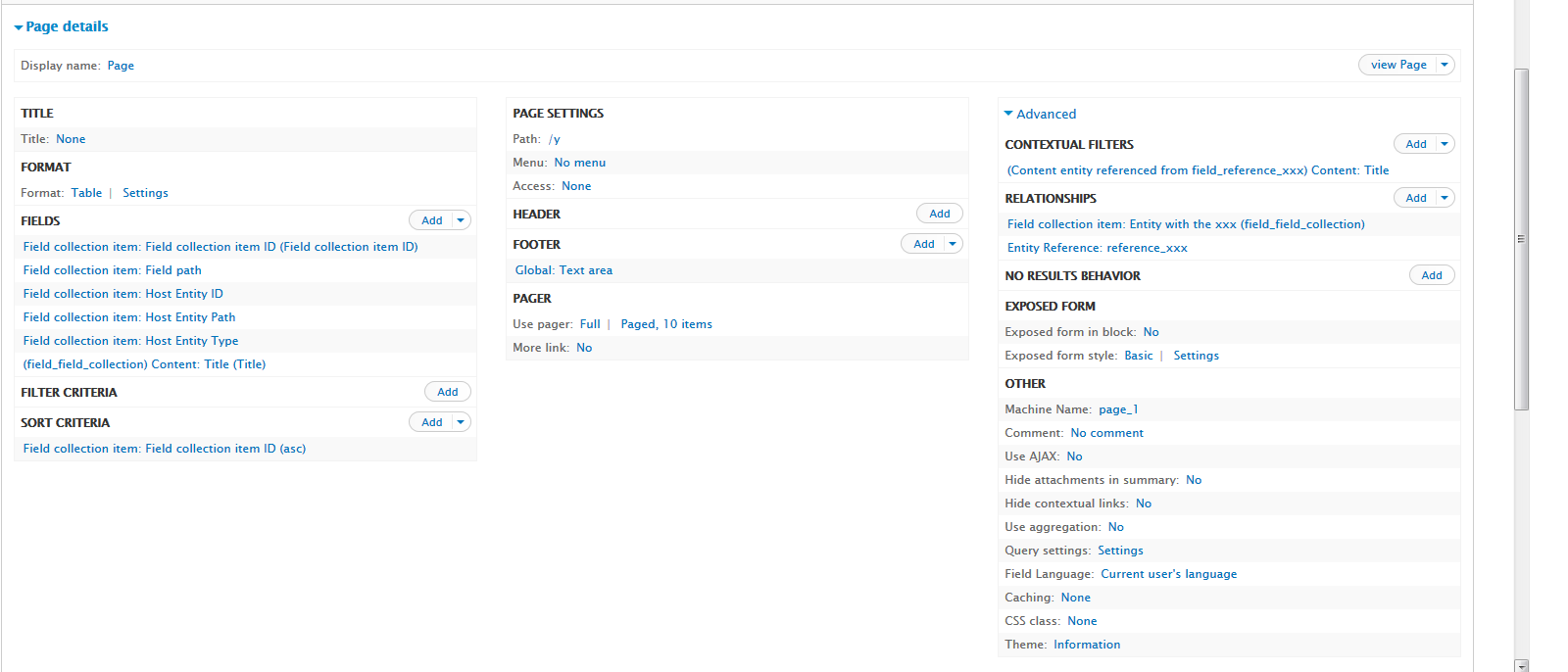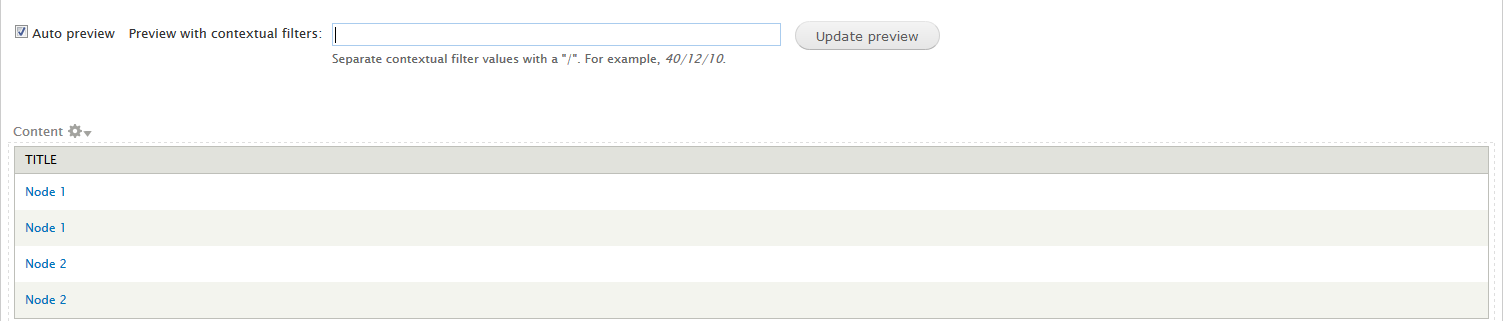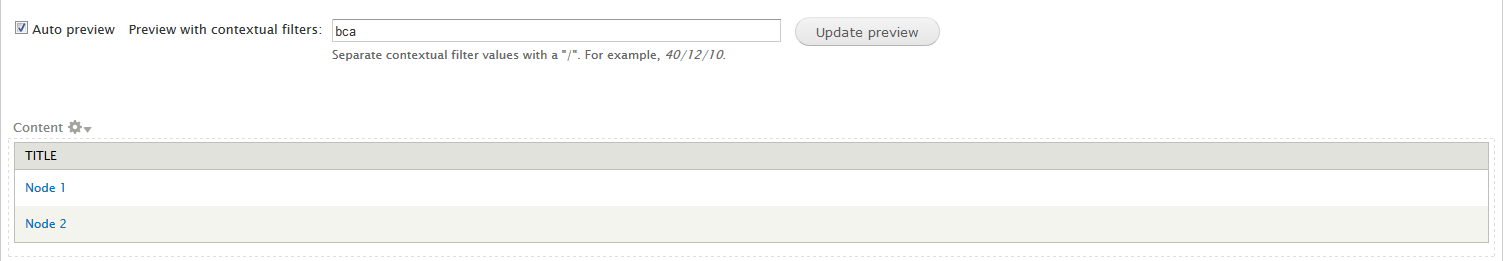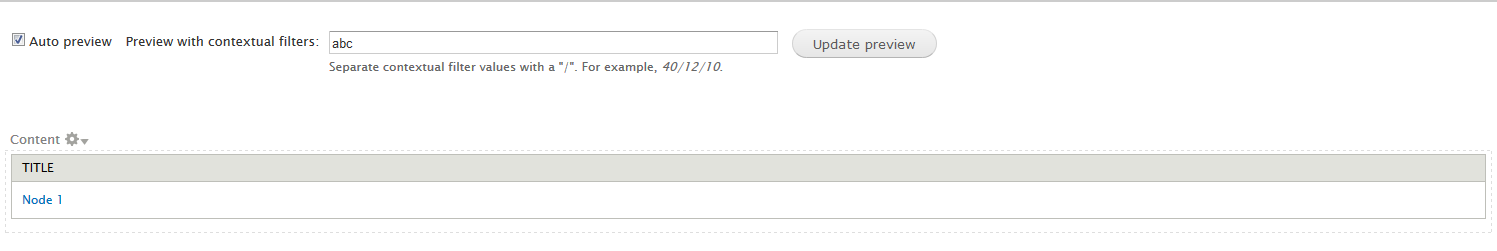Very nice question!
I give you every detail step by step, including the structure of content types.
First install Field Collection Views module. This will add a default View in Views menu. Its name is field_collection_view. Clone this view (recommended) or edit the existing one.
Content Type X
This is the Manage Fields of this content type

It contains a Title and a Field Collection field that I called xxx. This is the xxx

It only contains an Entity reference to y, I called it field_reference_xxx (you can also include other fields, for our purpose it is unnecessary).
Content Type y
It only has Title field and nothing else.
I inserted the exact content you included in the question.
Node1 (x) to abd and bca
Node2 (x) to bca and cde
field_collection_view View
This is the main work to do. The default View of field collection is in /admin/structure/views/view/field_collection_view path. Open it.
First you need to add two Relationships :
Entity Reference: Referenced Entity
A bridge to the Content entity that is referenced via field_reference_xxx
Make sure to select referenced not referencing
and the second one:
Field collection item: Entity with the xxx (field_field_collection)
Relate each Content using xxx.
I supposed the Contextual Filter for selecting is Title of content type y, right? so let's do it. add Title as contextual filter and make it to use (Content entity referenced from field_reference_xxx) Content: Title relationships.
So far so good. Now go to Fields section. select Title as a field and make it to use (field_field_collection) relationships. I mean this

AND NOW OUR WORK IS DONE!
In the aggregate This should be your configuration
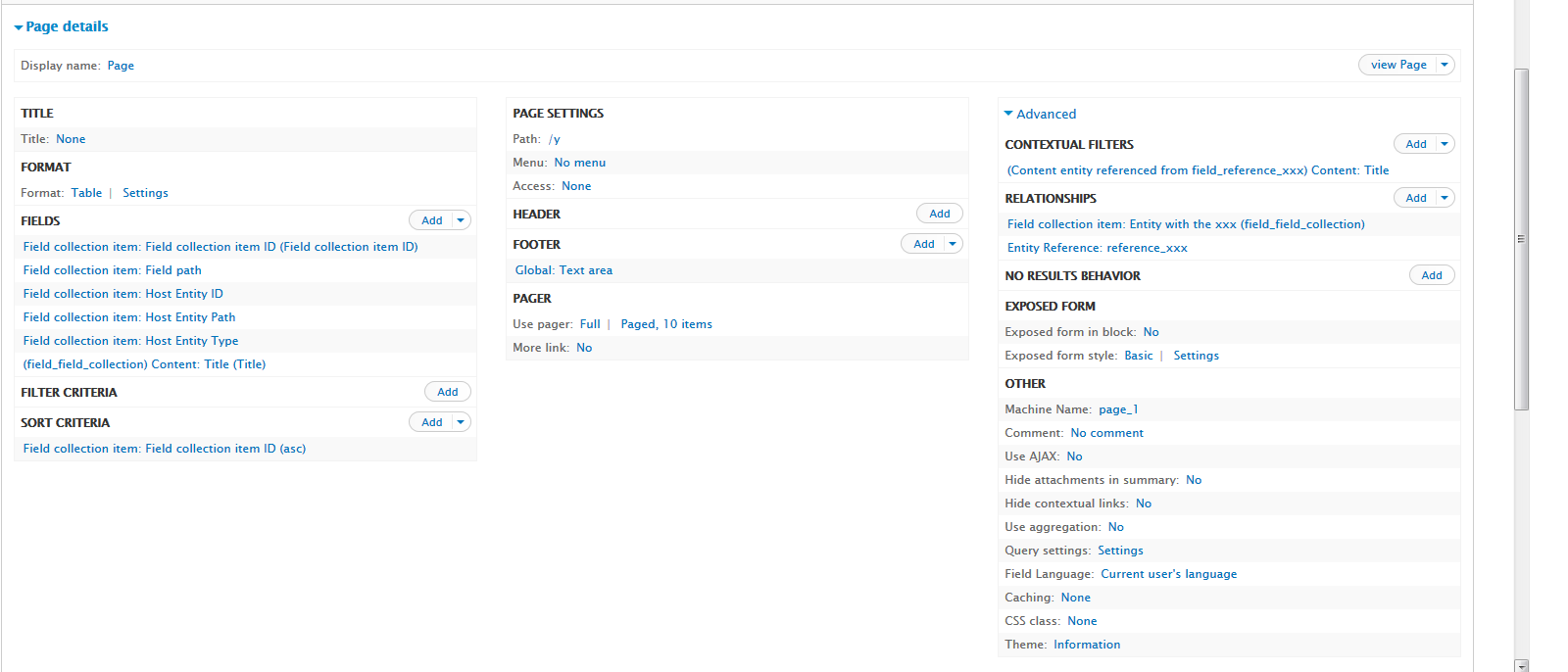
For testing I give you the following screenshots to make sure it works
Without any value
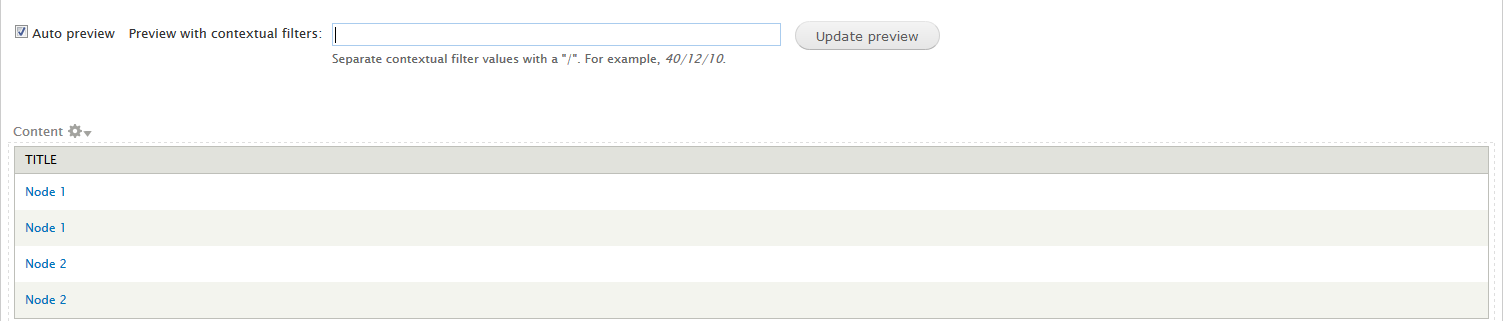
With bca
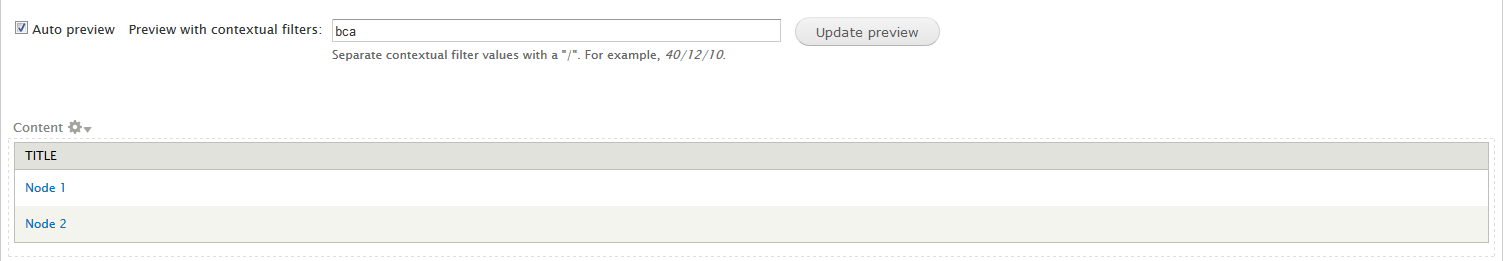
With abc
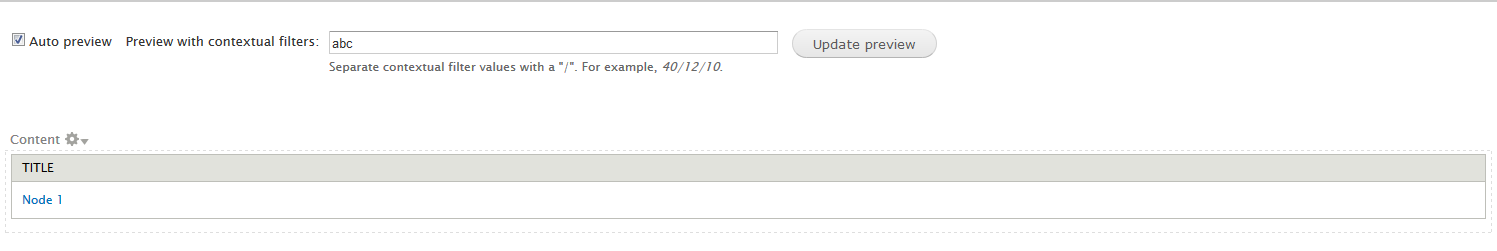
and cde

Good Luck!