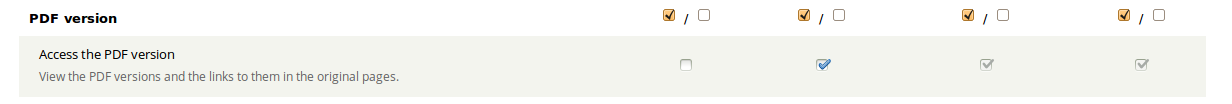PDF version (print_pdf)
Head over to your "permissions" page, located at admin/people/permissions. Then in the field near the top, which says "Filter list", just type "pdf".
That'll give you a narrowed down list of all permissions that have "pdf" in their description. One of them is "Access the PDF version", which is the permission you want to fine tune to fit your requirements. And each of them is preceded by a line, in bold, which shows the name of the module the permission is related to.
The "narrowed down" list in my case shows only 2 permissions (the 2nd one is because I have 1 other module enabled that also has a PDF-related permission). So hard to not catch the one I should be looking for, right?
Printer friendly pages (print) and send by eMail (print_mail)
print_pdf is one of the sub-modules of the Printer, email and PDF versions module. Other submodules of it are print (= Printer friendly pages) and print_mail (send by eMail). Some more details about those sub-modules:
The print submodule has a similar permission, which is "Access the printer-friendly page" (= View the printer-friendly pages and the links to them in the original pages).
The print_mail submodule has a similar permission, which is "Send by email" (= Provides the ability to send pages by email and the links to them in the original pages). Attention: if you want to use this eMail feature, make sure you do not (repeat NOT) allow that for anonymous users. Because if you do allow that, you open up a huge spamming opportunity for your anonymous users ... imagine a spammer using it enters an eMail Id of somebody that the spammer wants to spam ... typically with a message content that is 100% spam, instead of what you'd expect (something like "hey, have a look at this interesting URL" ... But: the message will arrive with something like "from = an eMail id related to your website".
PS: Permission "Bypass views access control" should be used carefully (do not grant it to anybody unless you really have a need for it ... in this case it does not seem to be needed to solve your access issue).