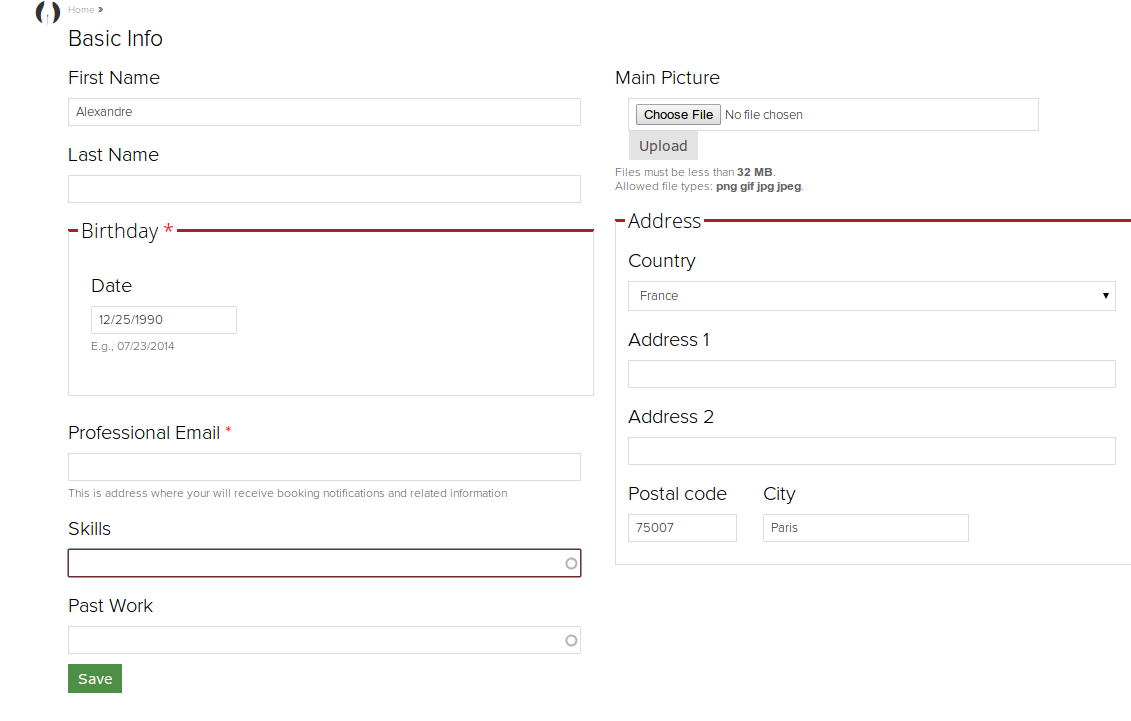I am using profile2. In main profile type I have created some fields. Now according to my project need I want to use display suit for manage display. I followed instruction according to link, but no effect. If I do some changes in manage field it is showing but if I do any changes in manage display it is not effecting.For example in my first screen shot designation is above full name that i have set by manage display but in front end full name is above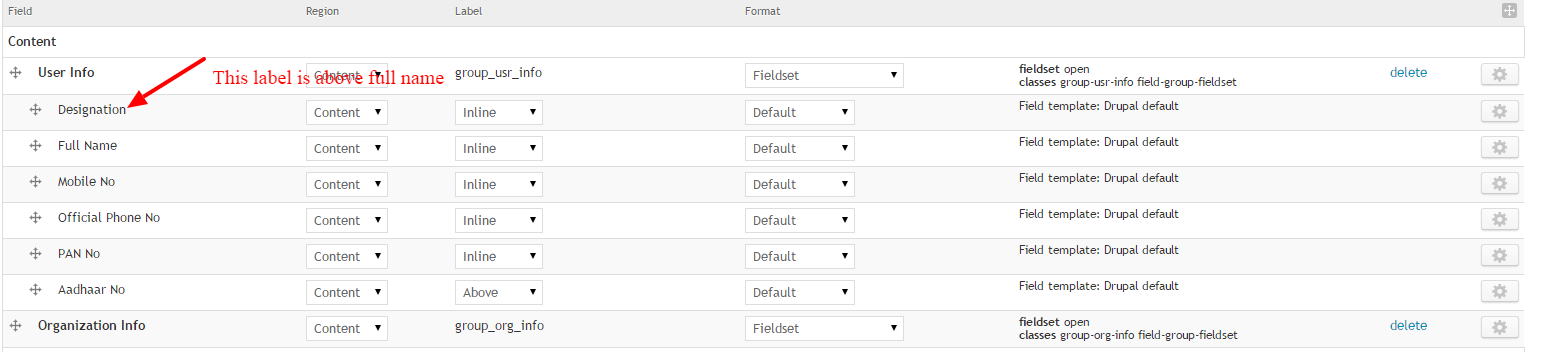
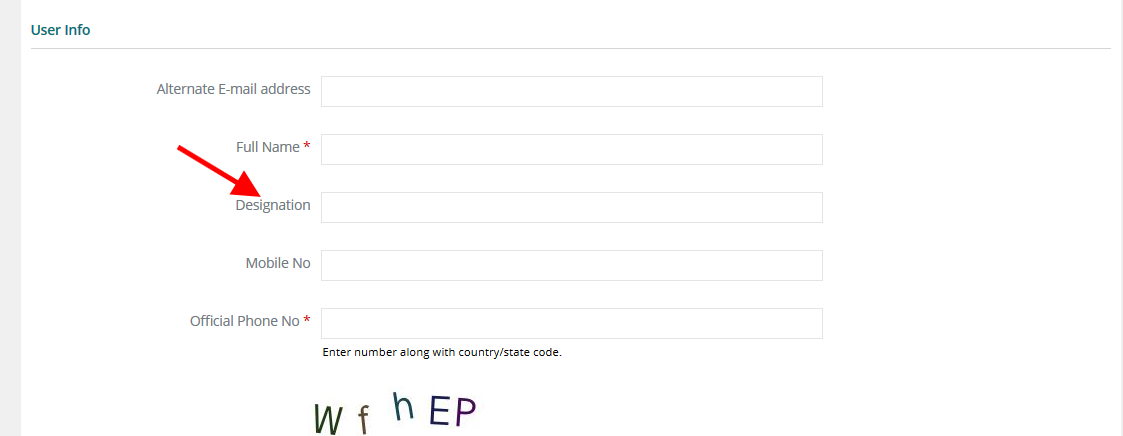 Please help me if some one sort out this issue.
Thanks in advance
Please help me if some one sort out this issue.
Thanks in advance
1 Answer
A nice way to deal with that is to temporarily get out of profile2 rendering way. What I explain here works also for the input form.
1 - Enable the field_collection module.
2 - Create your fields collections.
3 - Then you can arrange the field collection display, including for the form.
4 - You replace your fields in profile 2 with the field collections.
5 - Enable the overlay module (not mandatory), at the bottom of each field collection you can now see add and edit buttons.
Now your fields collections are rendered as you wanted, including for profile2 form.
This is a "good to go" workaround as can be seen on the screenshot.
OR
-
Same thing we can do with content type. Then why not with profile2.– FawwadCommented Oct 6, 2015 at 8:29