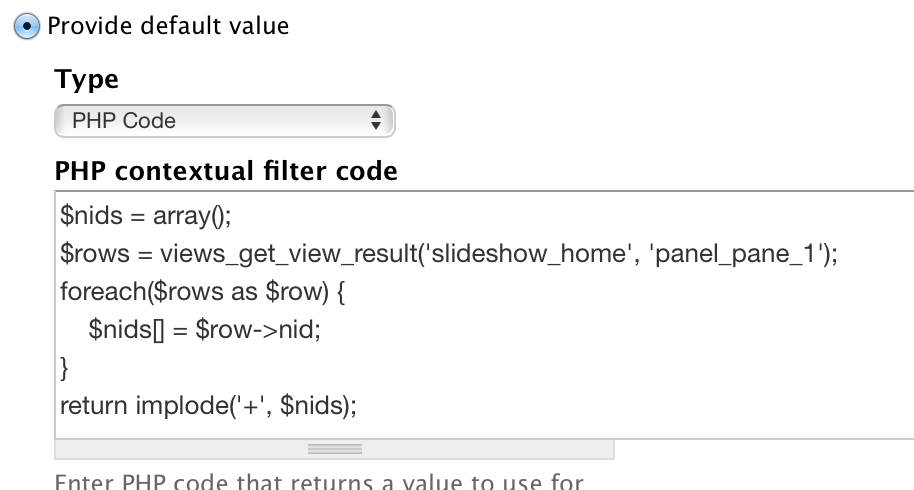I have two views on the frontpage, first one is a gallery and it should show only articles which have "promoted to frontpage" checked. The second view should show all the articles except the ones show in the first view.
I saw this question, but the answer does not help me, because in the second view, i don't want to exclude the "promoted to frontpage" articles, i just want to exclude the first 6 of them, all the other should appear mixed up with the other articles.
I also found this question, but as i use panels, i think it's not working for me.
How can i pass varibales from one view to another, or how to setup conditions to work like that? Or how can i set up more complex filters in a view, like
(promoted_to_frontpage== 1 && offset == 6) || (promoted_to_frontpage == 0)