There are a few views that gather and analyze data from several nodes to form a budget based on their workflow. These views have a "total" area (defined as a custom content field within the view), which calculates the the total amount of money allocated by each node.
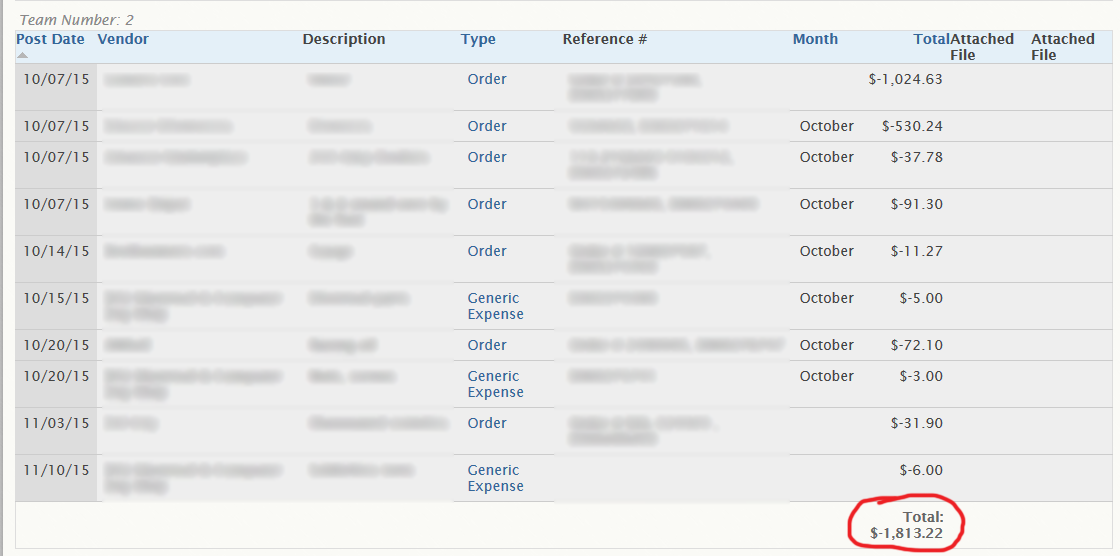 Each node is also associated with a team object, and what I want to accomplish is to get the "total" field from each view to act as a column in another view, so we can see how much money was allocated/spent with each team.
Each node is also associated with a team object, and what I want to accomplish is to get the "total" field from each view to act as a column in another view, so we can see how much money was allocated/spent with each team.
Essentially, what I'm trying to do looks more or less like this:
Team Number | View 1 Total | View 2 Total | View 3 Total | Total of the Totals
1 | $33 | $-10 | $-20 | $3
2 | $50 | $-15 | $-10 | $25
I've looked into trying views-field-view, but I haven't been able to find an option that allows me to select that specific row, which is created with a summarized table as the format. This is the same across all three views. How would I go about achieving this, with either views-field-view or another module? Or should I just go ahead and do this with a panel using custom PHP code?
