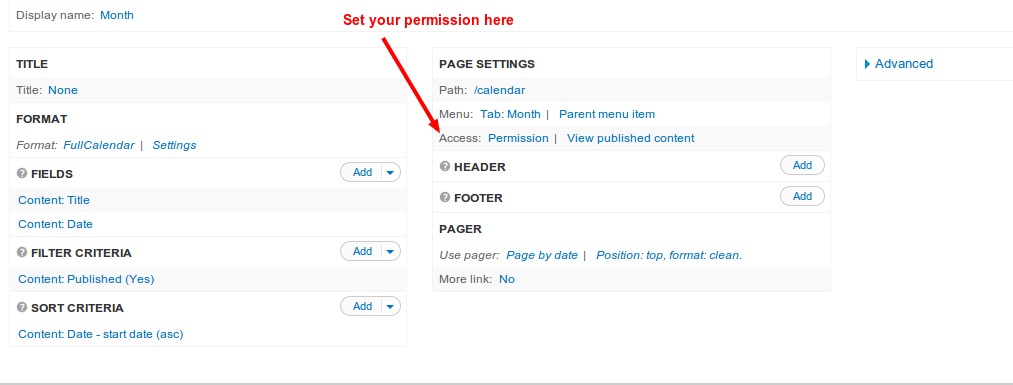I have two content types known as Generic Credit and Generic Expense. There are only three roles (Secretary, Admin, and Developer) that can create and view this type of content for administrative purposes. Additionally, these are important for a view that acts as a budget, which gathers several types of financially-related nodes. All of these content types are used for calculating a budget for teams (comprised of a coach and several students). This budget view can be viewed by the students and coaches, and it filters correctly, showing the appropriate budget for a team.
That is, unless it's pulling a Generic Credit or Generic Expense. When a student or coach without the three creating roles views the budget, these two content types don't appear. However, when a coach with the Admin or Secretary roles uses the view, they are able to see the Generic Credit/Expenses.
So far, I've tried using Node View Permissions, but that didn't have any affect on the views. I've also tried allowing students and coaches to create and edit the content types, but that has proved futile.
Am I missing something here with the permissions? What settings might I need to check?