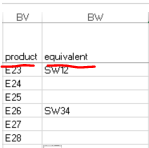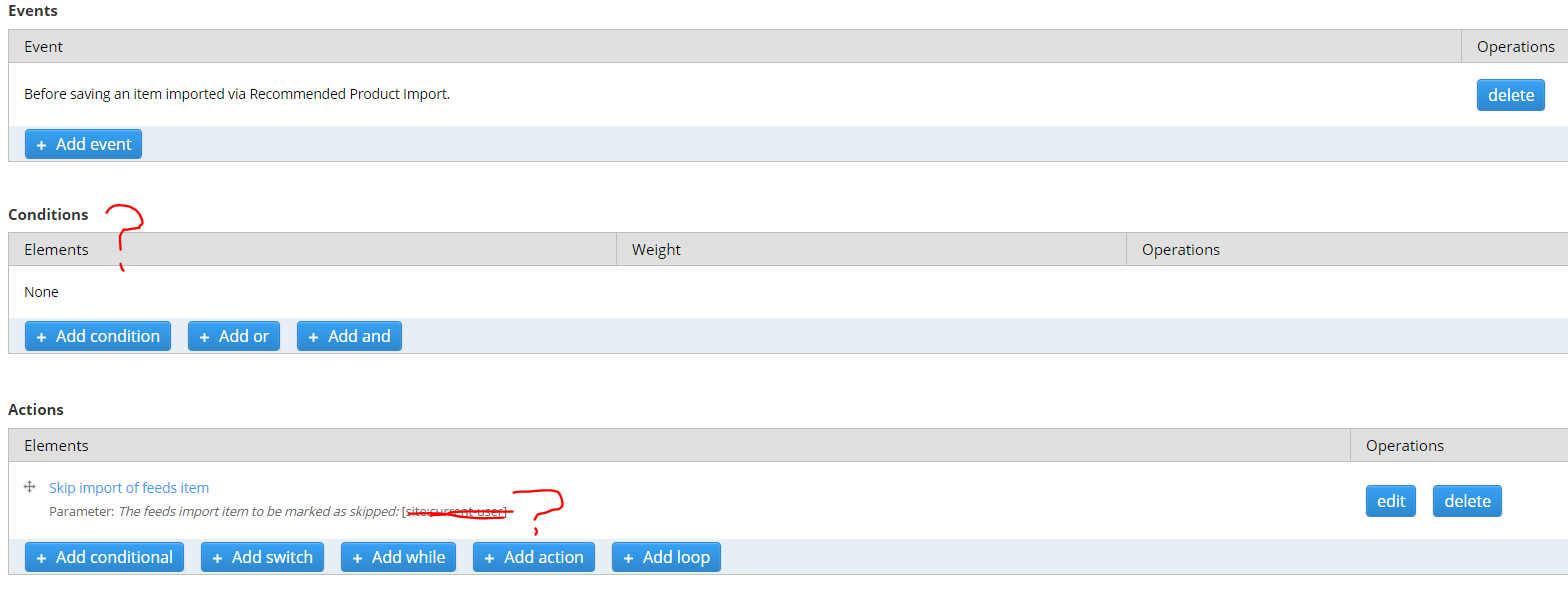I am trying to import some data by using feeds importer. I want to check if there is any information under "equivalent" Source in the sheet. If there is no value, just skip the import. If it has, continue and finish the import process.
I saw there is an event called "Before saving an item imported via Recommended Product Import(importer name)."
Does anyone have any idea about how can I set the condition and action parameter for implementing this rule?
This is one column from my sheet and rule sheet (you can see some products have equivalent, some do not have):