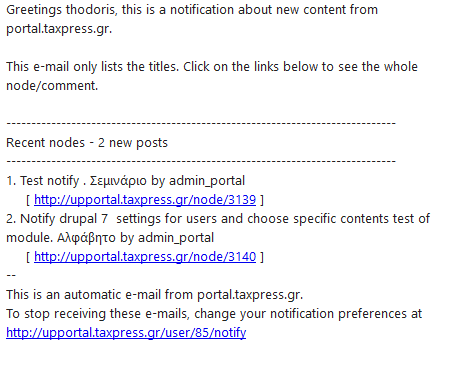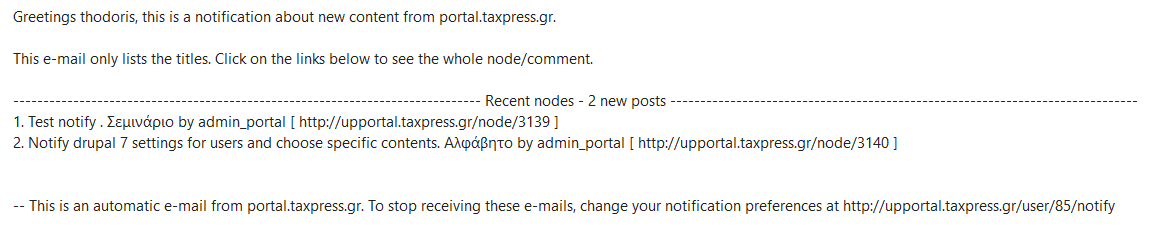I use the Notify module. When I select for Mail System (admin/config/system/mailsystem)
the choice DefaultMailSystem, the mail is sent but change line in a small border like this
But when I select HtmlMailSystem, it sent in a line (like what I want) but the links disappear and it looks something like this:
The links only appear in Gmail. In the other mails (hotmail,yahoo) they do not.
Why does this happen?
How could it be correct? In a line with links?