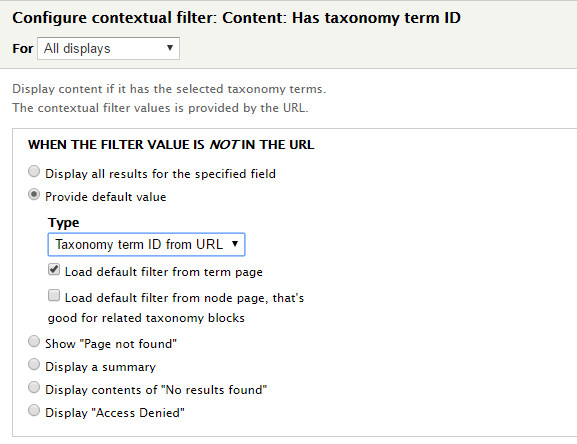I am trying to create a view to filter content types assigned to a specific country (set using Address Field module), determined by the current node's title.
My address field is not being listed under relationships in views.
How am I able to set contextual filters by a nodes country? Is this currently possible, or am I just missing something?