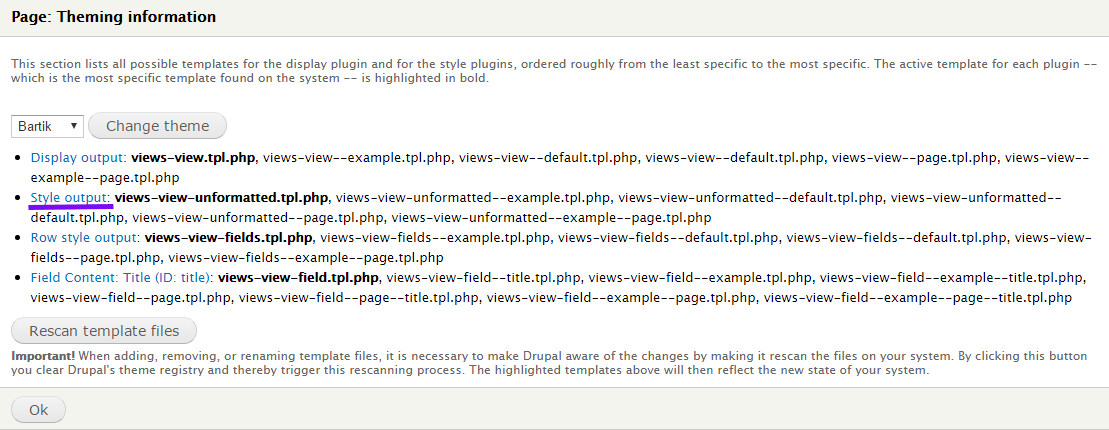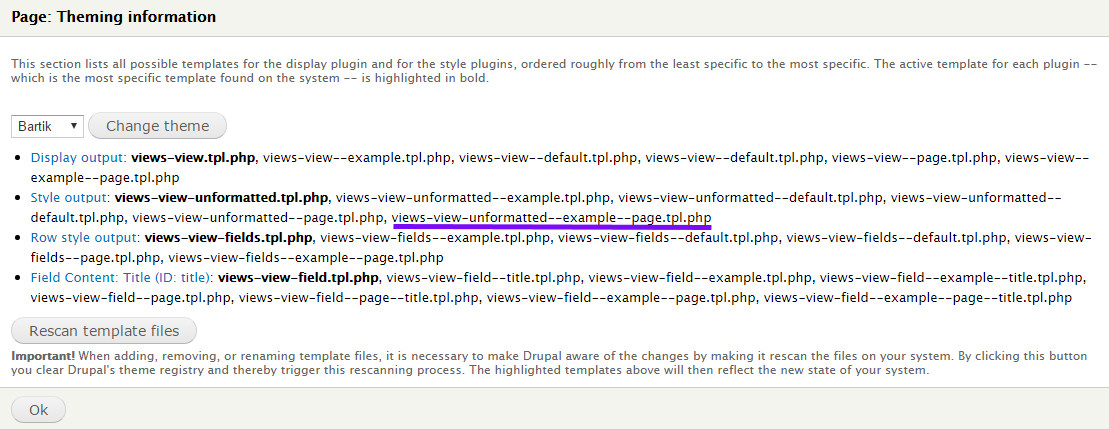I have a search view, and I use the exposed form as a block to put the search box on every page. In the block configuration I hide the exposed form block title so that I'll just get the search form with no title.
That works fine, but now on the Admin dashboard, I want to include the same search box. The dashboard shows the block title, which is what I want, except the view title is 'Exposed form: publication_search-page' which is gross.
If I try to go into the block configuration and change the block title to Publication Search, I override the that is in there now, and the title starts showing up everywhere.
How can I change the block title in the dashboard (or when I'm using the adminimal theme or whatever the admin theme is set to if that is easier) without messing up the configuration to hide it on all the other pages?