I have decided to use the Panels module and the Precision theme to implement my website. I have designed a front page (using a Panel page) and it has a nice header and footer.
I have also created a user for testing purposes, but when I click on the link in the email to reset the password, I get something like this:
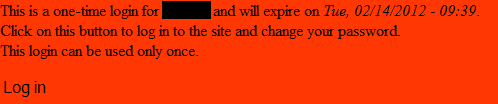
I have some editors (i.e., with a specific user profile) who must be able to create node instances (i.e., tip articles), but without proper layout for standard Drupal pages, the screens are ugly and not functional.
The Precision theme does not come with much CSS and layout. How can I implement some minimum layout on all standard Drupal pages and eventually move the header and footer to those pages too? The header and footer are implemented as mini-panels.
I am still new to Drupal. What is the proper strategy here? Thanks.
