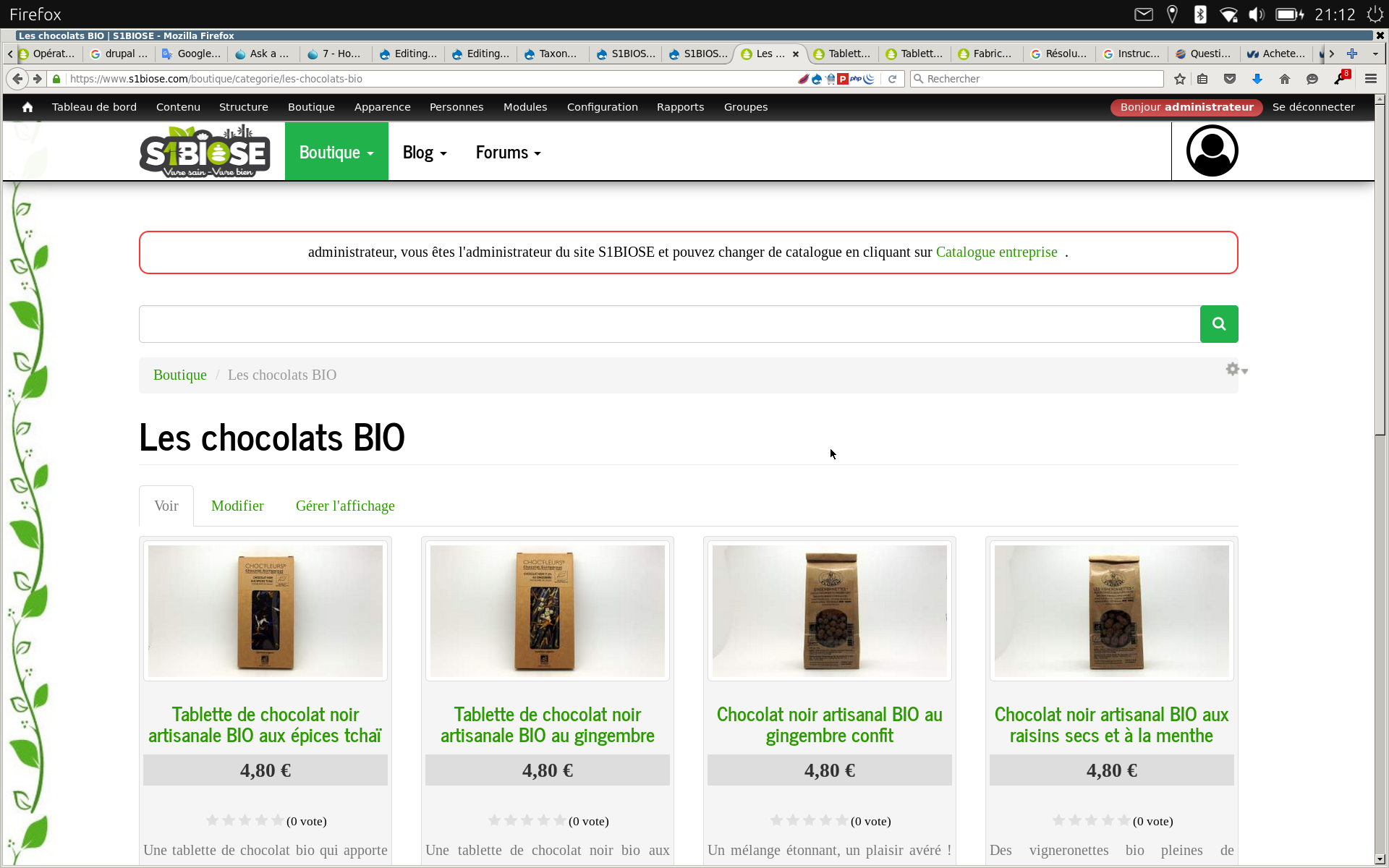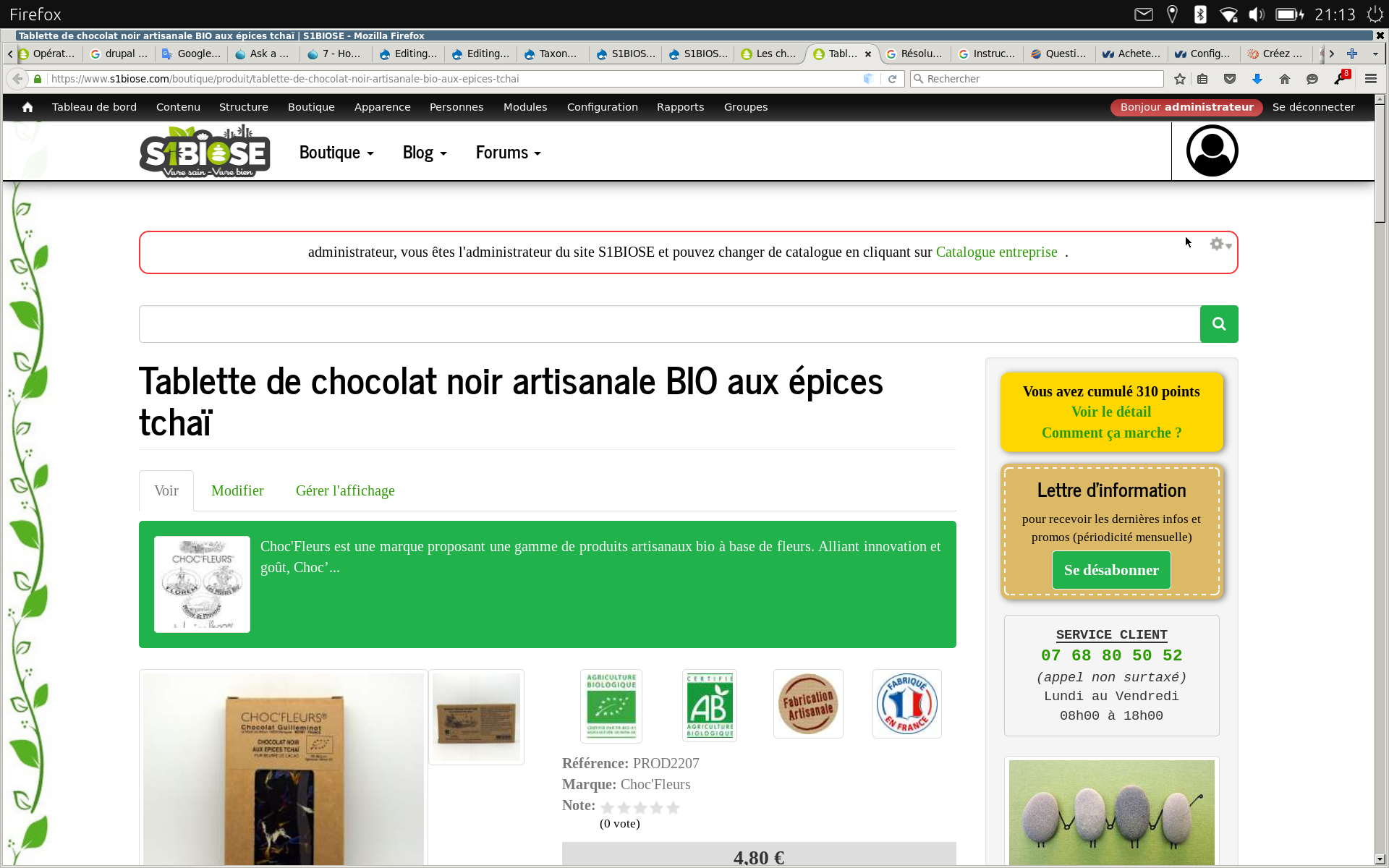I use the theme "Bootstrap".
When I display a node, there is no breadcrumb. My nodes are related to taxonomy terms.
On the screenshots :
Boutique / Les chocolats BIO
The second screenshot should be :
Boutique / Les chocolats BIO / Tablette de chocolat noir artisanale BIO aux épices tchaï
"Boutique" is the vocabulary of taxonomy and "Les chocolats BIO" is the terms of taxonomy.
How to display the breadcrumb on the nodes without using any additional modules ?