I need to render a text (formatted long) field using twig. At this time i am doing the following below. However, i am finding that if i were to add a line break in the text field or apply adding spacing or a horizontal line, the twig filter "raw" removes those attributes. I need assistance to see what I am missing.
I have already set the view mode for field on the content type to default
Twig template (filter used)
{% for item in items %}
{{ item.field_body.value|raw }}
{% endfor %}

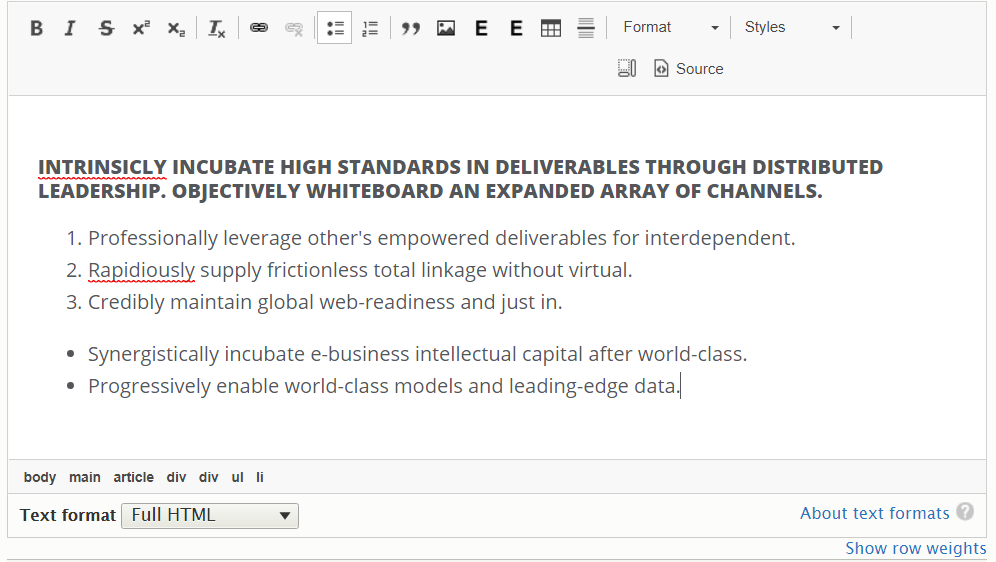
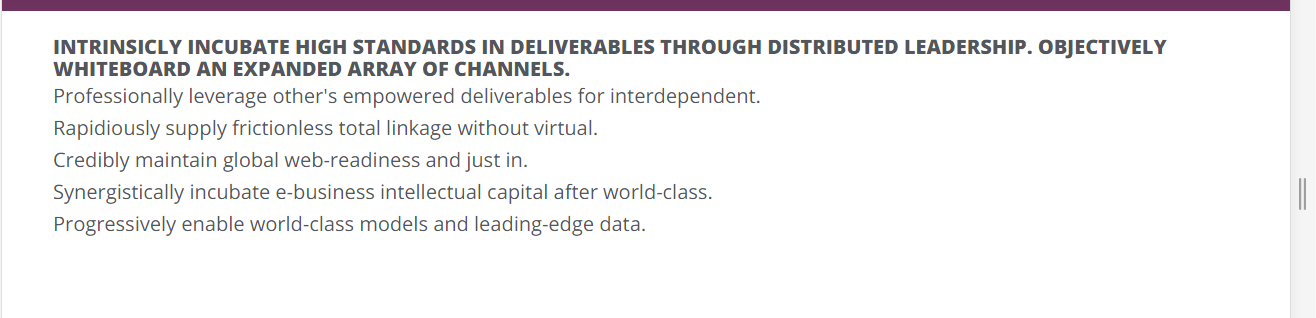
{{ item.content }}?