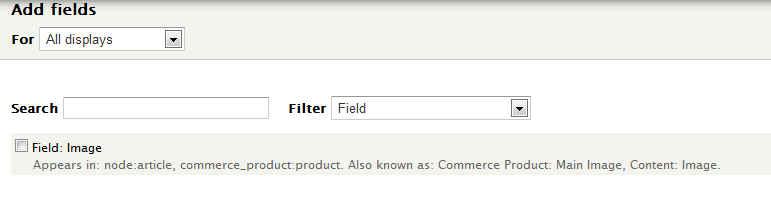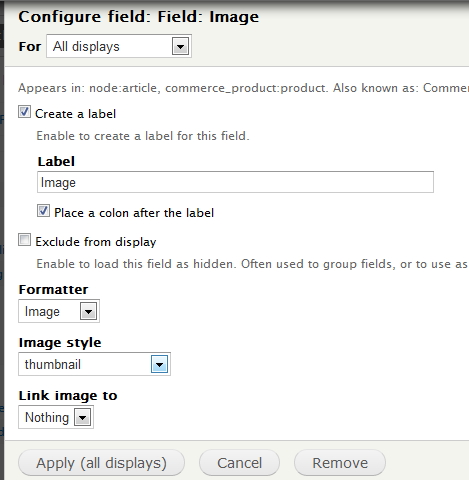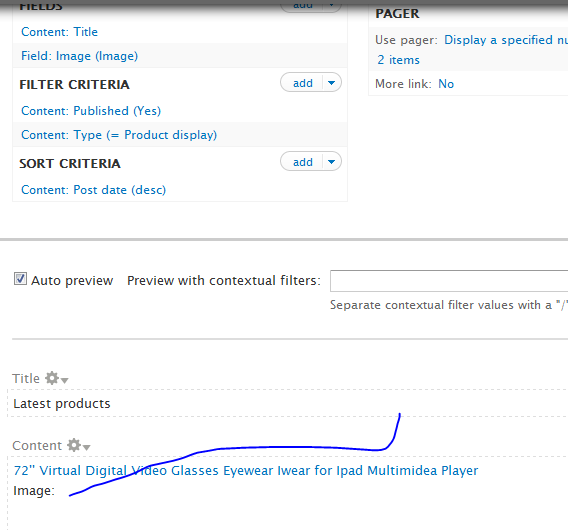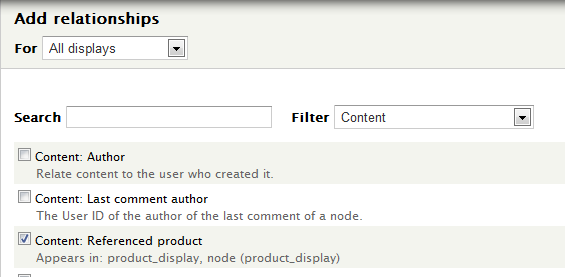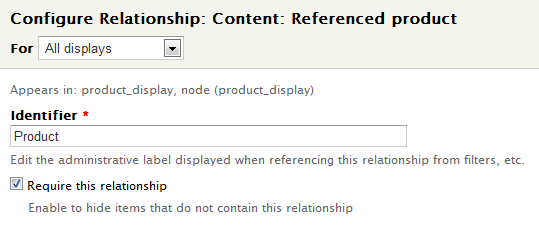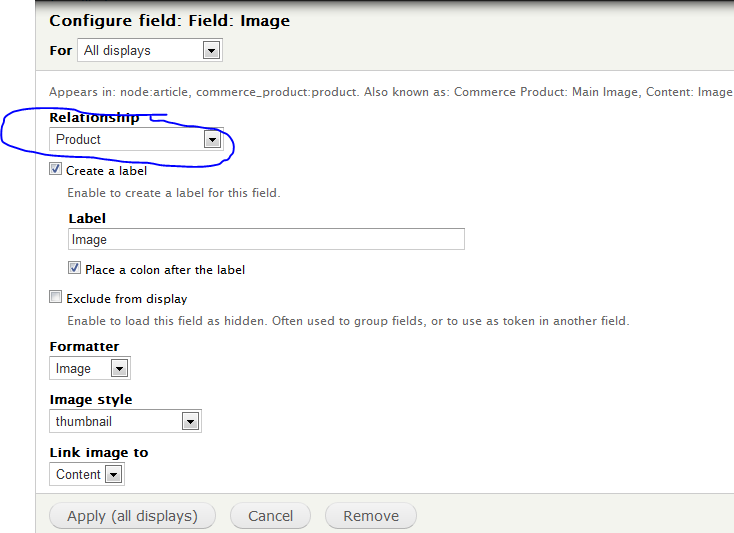I'm using the Drupal Commerce module, and there is no "Latest products" block.
I am trying to make a "Latest Products" view, but the images of the products are not visible in the view; however, the titles are OK.

Here is the field that I choose for the product.
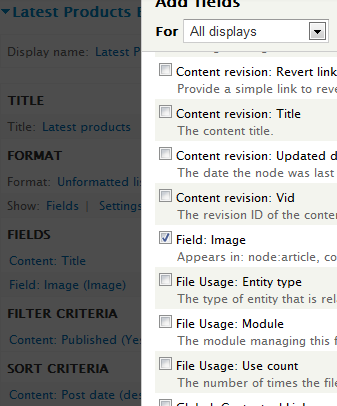
What am I missing? I suspect of the permissions but I could not find any Permission except these two.
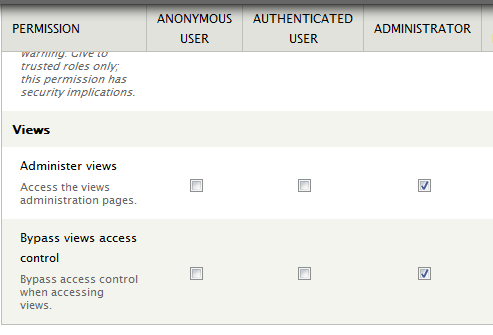
This is the exported code of the view I am using.
$view = new view;
$view->name = 'latest_products';
$view->description = '';
$view->tag = 'default';
$view->base_table = 'node';
$view->human_name = 'Latest products';
$view->core = 7;
$view->api_version = '3.0';
$view->disabled = FALSE; /* Edit this to true to make a default view disabled initially */
/* Display: Master */
$handler = $view->new_display('default', 'Master', 'default');
$handler->display->display_options['title'] = 'Latest products';
$handler->display->display_options['access']['type'] = 'none';
$handler->display->display_options['cache']['type'] = 'none';
$handler->display->display_options['query']['type'] = 'views_query';
$handler->display->display_options['query']['options']['query_comment'] = FALSE;
$handler->display->display_options['exposed_form']['type'] = 'basic';
$handler->display->display_options['pager']['type'] = 'some';
$handler->display->display_options['pager']['options']['items_per_page'] = '2';
$handler->display->display_options['pager']['options']['offset'] = '0';
$handler->display->display_options['style_plugin'] = 'default';
$handler->display->display_options['row_plugin'] = 'fields';
/* Field: Content: Title */
$handler->display->display_options['fields']['title']['id'] = 'title';
$handler->display->display_options['fields']['title']['table'] = 'node';
$handler->display->display_options['fields']['title']['field'] = 'title';
$handler->display->display_options['fields']['title']['label'] = '';
$handler->display->display_options['fields']['title']['alter']['alter_text'] = 0;
$handler->display->display_options['fields']['title']['alter']['make_link'] = 0;
$handler->display->display_options['fields']['title']['alter']['absolute'] = 0;
$handler->display->display_options['fields']['title']['alter']['word_boundary'] = 0;
$handler->display->display_options['fields']['title']['alter']['ellipsis'] = 0;
$handler->display->display_options['fields']['title']['alter']['strip_tags'] = 0;
$handler->display->display_options['fields']['title']['alter']['trim'] = 0;
$handler->display->display_options['fields']['title']['alter']['html'] = 0;
$handler->display->display_options['fields']['title']['hide_empty'] = 0;
$handler->display->display_options['fields']['title']['empty_zero'] = 0;
$handler->display->display_options['fields']['title']['link_to_node'] = 1;
/* Field: Field: Image */
$handler->display->display_options['fields']['field_image']['id'] = 'field_image';
$handler->display->display_options['fields']['field_image']['table'] = 'field_data_field_image';
$handler->display->display_options['fields']['field_image']['field'] = 'field_image';
$handler->display->display_options['fields']['field_image']['alter']['alter_text'] = 0;
$handler->display->display_options['fields']['field_image']['alter']['make_link'] = 0;
$handler->display->display_options['fields']['field_image']['alter']['absolute'] = 0;
$handler->display->display_options['fields']['field_image']['alter']['external'] = 0;
$handler->display->display_options['fields']['field_image']['alter']['replace_spaces'] = 0;
$handler->display->display_options['fields']['field_image']['alter']['trim_whitespace'] = 0;
$handler->display->display_options['fields']['field_image']['alter']['nl2br'] = 0;
$handler->display->display_options['fields']['field_image']['alter']['word_boundary'] = 1;
$handler->display->display_options['fields']['field_image']['alter']['ellipsis'] = 1;
$handler->display->display_options['fields']['field_image']['alter']['more_link'] = 0;
$handler->display->display_options['fields']['field_image']['alter']['strip_tags'] = 0;
$handler->display->display_options['fields']['field_image']['alter']['trim'] = 0;
$handler->display->display_options['fields']['field_image']['alter']['html'] = 0;
$handler->display->display_options['fields']['field_image']['element_label_colon'] = 1;
$handler->display->display_options['fields']['field_image']['element_default_classes'] = 1;
$handler->display->display_options['fields']['field_image']['hide_empty'] = 0;
$handler->display->display_options['fields']['field_image']['empty_zero'] = 0;
$handler->display->display_options['fields']['field_image']['hide_alter_empty'] = 1;
$handler->display->display_options['fields']['field_image']['click_sort_column'] = 'fid';
$handler->display->display_options['fields']['field_image']['settings'] = array(
'image_style' => 'thumbnail',
'image_link' => '',
);
$handler->display->display_options['fields']['field_image']['field_api_classes'] = 0;
/* Sort criterion: Content: Post date */
$handler->display->display_options['sorts']['created']['id'] = 'created';
$handler->display->display_options['sorts']['created']['table'] = 'node';
$handler->display->display_options['sorts']['created']['field'] = 'created';
$handler->display->display_options['sorts']['created']['order'] = 'DESC';
/* Filter criterion: Content: Published */
$handler->display->display_options['filters']['status']['id'] = 'status';
$handler->display->display_options['filters']['status']['table'] = 'node';
$handler->display->display_options['filters']['status']['field'] = 'status';
$handler->display->display_options['filters']['status']['value'] = 1;
$handler->display->display_options['filters']['status']['group'] = 1;
$handler->display->display_options['filters']['status']['expose']['operator'] = FALSE;
/* Display: Latest Products Block */
$handler = $view->new_display('block', 'Latest Products Block', 'block');
$handler->display->display_options['block_description'] = 'Latest products Block';
I looked at the source of the page but the image is not rendered.
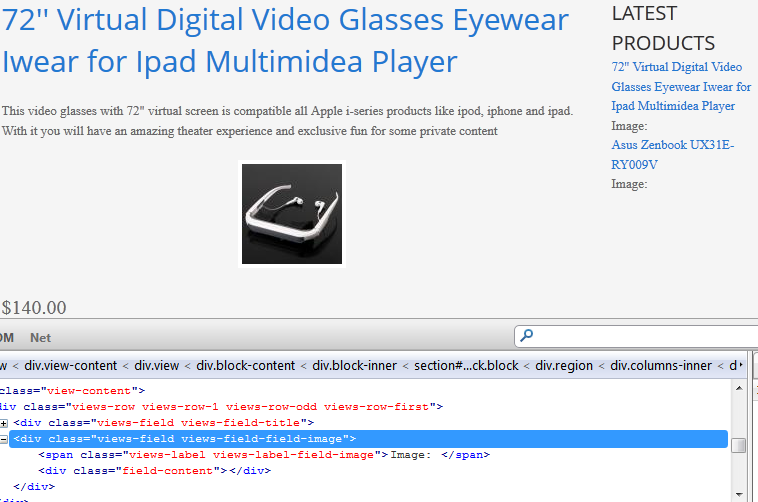
My problem is with the content type. There are 2 types: Product display, and Product.
When I look at the content types, the actual "Product" is not there.
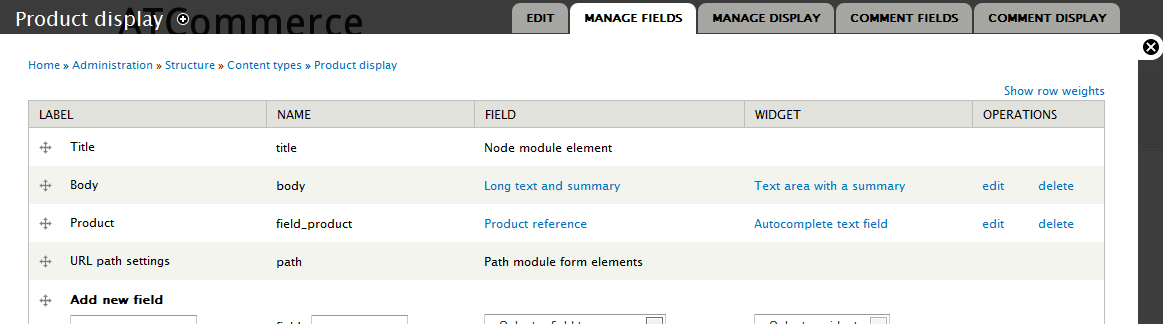
The actual images are stored in the Entity "Product" which is referenced here as "Product Reference" thats why I cant see the images in my view.
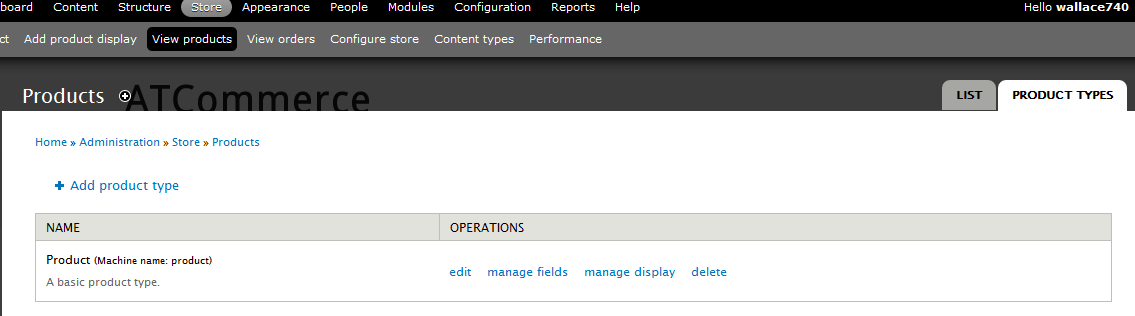
I tried with a dummy content type(including images) without problems I see the images in my view.
Now my question is; How can I choose the images from the Entity Product while listing the "Product Display" type in my view?
These are the screenshots while creating the view.
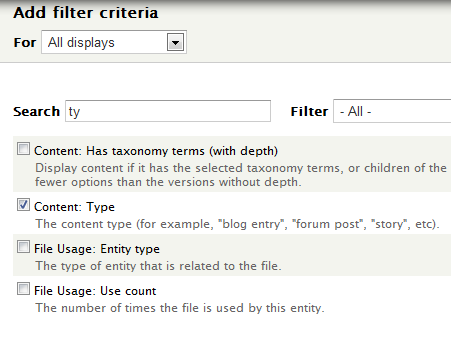
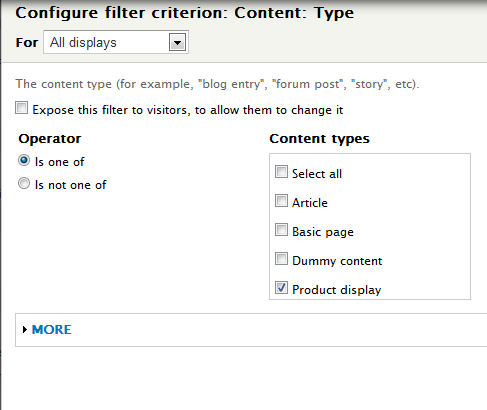
When I add the fields, the image seems empty.