I am following this tutorial on how to migrate files from D7 into D8.
I have the migration setup with the following yml configuration:
uuid: a685a4e0-1022-4bf2-a787-f6f1bef587ea
langcode: en
status: true
dependencies: { }
id: d8_files
class: null
field_plugin_method: null
cck_plugin_method: null
migration_tags:
- 'Drupal 7'
- Content
migration_group: D7-TO-D8
label: 'D7 to 8 Public files'
source:
plugin: d7_file
scheme: public
constants:
# source_base_path: 'sites/default/files/'
# source_base_path: '/var/www/d8/sites/default/files/'
# source_base_path: '/var/www/d8/sites/default/files/d7_download/page/files/'
# source_base_path: '/sites/default/files/d7_download/page/files/'
# source_base_path: '/var/www/d7/sites/default/files/page/files/'
source_base_path: '/var/www/d7/sites/default/files/'
process:
fid: fid
filename: filename
source_full_path:
-
plugin: concat
delimiter: /
source:
- constants/source_base_path
- filepath
-
plugin: urlencode
uri:
plugin: file_copy
source:
- '@source_full_path'
- uri
filemime: filemime
status: status
created: timestamp
changed: timestamp
uid: uid
destination:
plugin: 'entity:file'
migration_dependencies: null
Migrate-status indicates I have over 2000 files detected in the D7 database ready for migration but when I try migrating it just reports 0 migrated content and errors, shown below:
My guess is the migration does not know where to find the images but I have tried a variety of paths to those image by altering the source_base_path value however I still get no migrated files.
Can anyone help, please?
UPDATE:
I found out more on the issue preventing the migration.
When I checked the logs for the d8_files migration, I found messages such as the following:
File'/var/www/d8/sites/default/files/d7_download//sites/default/files/field/image/imagefield_OvRwVF.jpeg' does not exist
The issue is how the module is creating the file url.
In the source section of my d8_file.yml, I had set the following:
source_base_path: '/var/www/d8/sites/default/files/d7_download/'
... which is the absolute path to the directory containing the files I wish to migrate.
The migrate module is concatenating /sites/default/files to the end of the path which makes it wrong. I have tried doing things like navigating up the directory path by using ../../ in the source_base_path settings but it doesn't work ... it's just seen as a string.
Can anyone tell me how to correct this?
In the process section, I saw the following:
process:
fid: fid
filename: filename
source_full_path:
-
plugin: concat
delimiter: /
source:
- constants/source_base_path
- filepath
I suspect that concat value is the problem. BUT, I have no idea what other value to set it to.
PS: Can anyone advice where is the system to find such information on any plugin ???

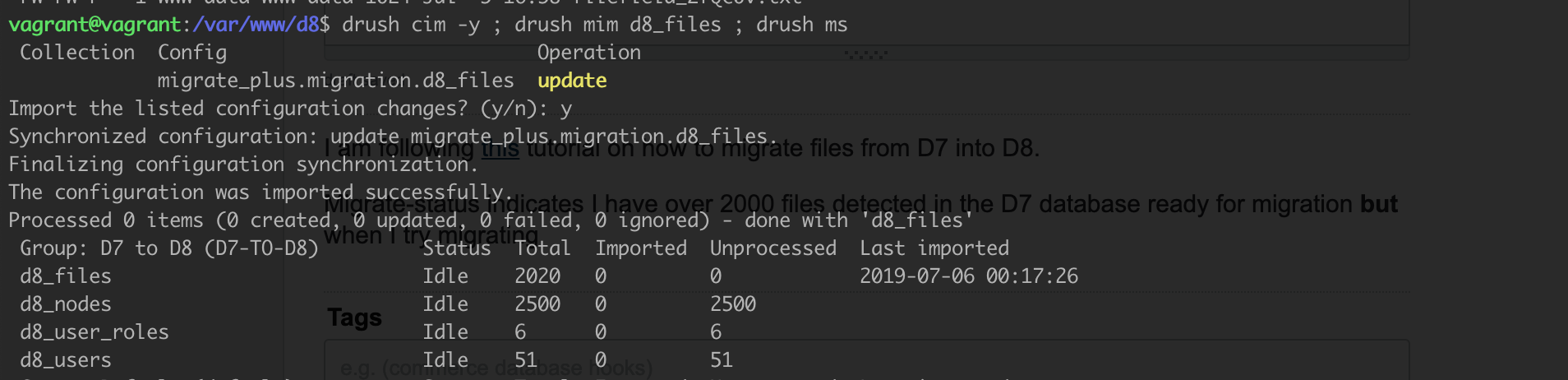
$settings['file_public_path'] = 'sites/default/files';in settings.php and also tried the delimited in and without single quotes