Version: Drupal 8.7.x
Currently, I am using a subtheme of the Bootstrap theme and I want to override the default login page because the interface doesn't look good. I was hoping to override the template file in Bootstrap theme responsible for login but there was no file with familiar name in the theme folder. Maybe Bootstrap inherited the login file as well? Then I created a file named page--user--login.html.twig and put that in my subtheme folder but there was no change in the login page. Maybe the file name is supposed to be different or it is something else entirely.

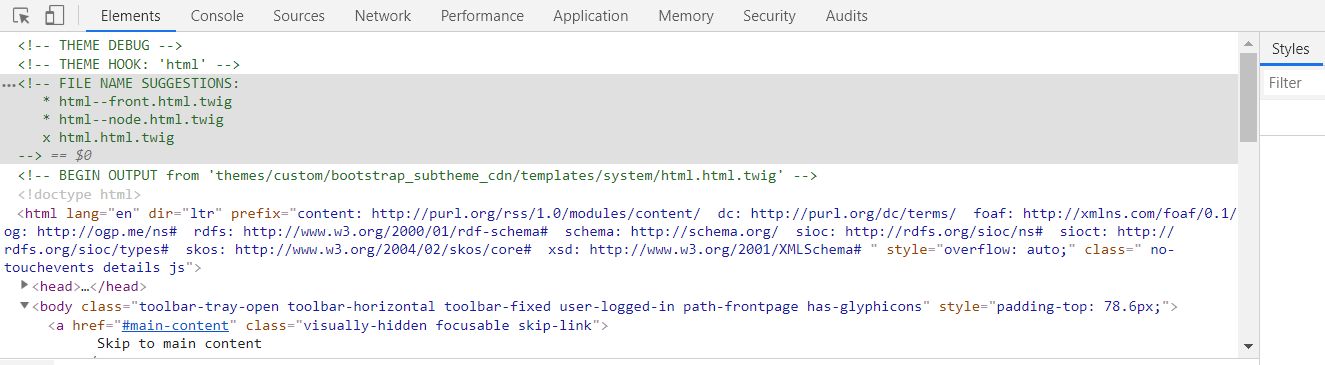
my_theme/templates/page--user--login.html.twig- and make sure you clear the cache too.