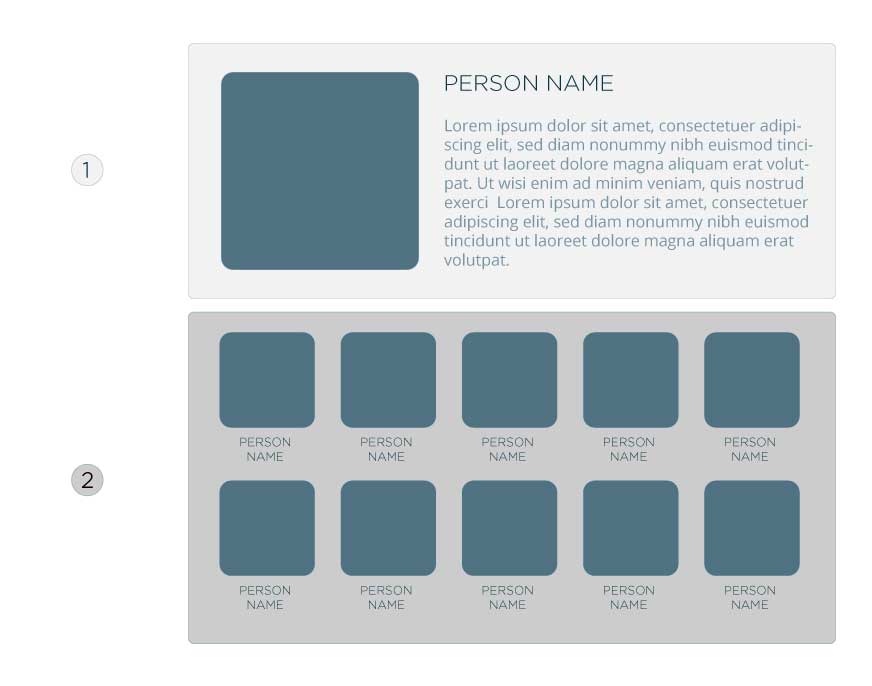Edit: I wrote this for Drupal 8 before reading that the question is for D7. Hopefully it works in D7 as well.
You can do this using a views attachment. I'm basing it off the image you provided.
Set up
- Create a new content type, call it Person, give it a title, image and body field. Set up the teaser for that content type according to how you want the selected person to display in the top view.
- Install the Ajax links API module. This is required for this solution to work.
View 1, the list
The list is the bottom half of the image, which is a list of the people, showing a thumbnail of the image, and the title of the person.
Create a new view of the people content type. Create a page for this view.
- Set 'format' to 'grid'
- Set 'show' to 'fields'
- Add a field for
Content: ID. Check 'exclude from display'
- Add a field for
Content: Image (or whatever you named the image). Make sure it comes AFTER the Content: ID above. Rewrite the results to <a href="/node/{{ nid }}/teaser" class="ajax-link" rel=".view-[VIEW ID] .attachment">{{ [FIELD_NAME] }}</a>. Note that you have to replace [FIELD_NAME] with the name of the field, and [VIEW ID] with the machine name of your view.
- Add a field for
Content: Title. Make sure it comes AFTER the Content: ID above. Rewrite the results to <a href="/node/{{ nid }}/teaser" class="ajax-link" rel=".view-[VIEW ID] .attachment">{{ title }}</a>. Note that you have to replace [VIEW ID] with the machine name of your view.
- Set up a pager if necessary, and customize the number of items to be shown in the grid.
Now you have a page that lists off your items in a grid, with both the title and the image ajaxified using the Ajax links Api module, ready to load content into a div. The final thing to do is to load the content into the div.
View 2, the attachment
Next, a View's attachment is created. This will display the teaser for the first person in the list, when the page is loaded.
- Click the "+Add" Link, and select "Attachment"
- Set 'Format' to 'Unformatted list'
- Set 'Show' to 'Content', and select 'Teaser' as the view mode.
- Under 'Attachment Settings', set 'Attach to' to the first view you created (the page view).
- Set 'Attachment Position' to 'Before'
- Set 'Inherit contextual filters' to 'Yes'
- Set the pager type to 'Display a specified number of items', and set it to show a single item.
Now, when the page from the first view is loaded, the teaser for the first person will be loaded. You can alter the display of the teaser of the person content type accordingly, to show whichever fields you need.
View 3, the ajax-loaded content
The first view is set up with ajaxified links, set to display the content of the path /node/%/teaser. This page does not yet exist. The final step is to set up this page, so that the links can load this content into the container specified in the ajax links.
- Click the "+Add" Link, and select "Page"
- Set the title to
<none>
- Set the format to 'Unformatted list'
- Set 'Show' to 'Content' with the 'view mode' to 'teaser'
- Set the 'path' to
/node/%/teaser
- Set the 'pager' to 'Display a set number of items' and set it to show 1 item.
- Add a contextual filter for
Content: ID. 'When the value is not in the URL' set it to 'show page not found'
Now you should be able to access the page created in the first view, and click on the links to ajax load the content replacing the attachment that is initially shown on page load.